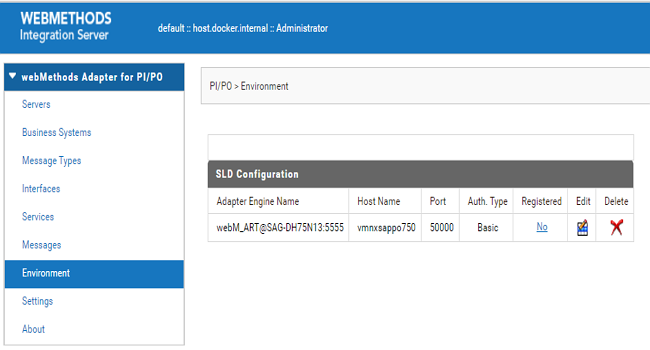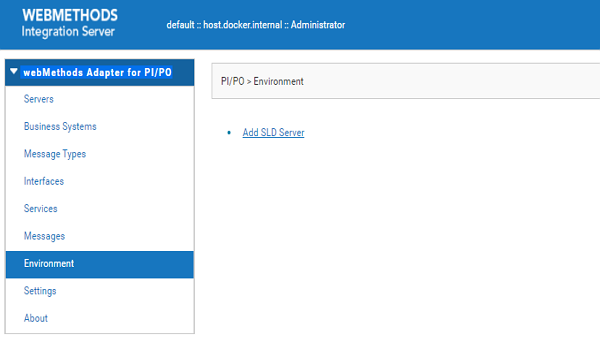Viewing Your Integration Server Instance Registered in SAP SLD
To view the Integration Server instance registered in SAP SLD.
1. Start Integration Server Administrator.
2. In the Adapters menu in Integration Server Administrator's navigation area, click webMethods Adapter for PI/PO. The system displays the Servers page.
3. In the webMethods Adapter for PI/PO navigation area, click Environment. The system displays the Environment page.

If SLD access is disabled, an appropriate message is displayed.

If SLD access is enabled and
Integration Server instance is registered in the SAP SLD, then the following fields are displayed:

The
Environment page lists the
Adapter Engine Name,
Host name,
Port,
Type and
Registered for the
Integration Server instance added in the SAP SLD.

You can register the
Integration Server instance in the SAP SLD by clicking
No in the
Registered column.

You can unregister the
Integration Server instance in the SAP SLD by clicking
Yes in the
Registered column.

You can edit the
Integration Server instance added in the SAP SLD by clicking

icon in the
Edit column.

You remove the
Integration Server instance added in the SAP SLD by clicking

icon in the
Delete column.

If SLD access is enabled and the
Integration Server instance is not registered in the SAP SLD, the link to
Add SLD Server is displayed.
 icon in the Edit column.
icon in the Edit column. icon in the Delete column.
icon in the Delete column.