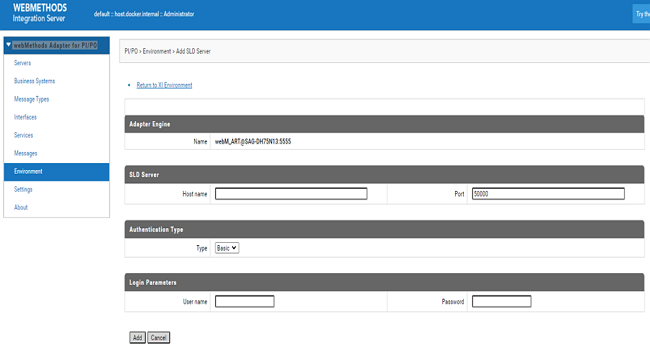Registering your Integration Server Instance in SAP SLD

To register your
Integration Server instance in the SAP SLD.
1. Start Integration Server Administrator.
2. In the Adapters menu in Integration Server Administrator's navigation area, click webMethods Adapter for PI/PO. The system displays the Servers page.
3. In the webMethods Adapter for PI/PO navigation area, click Environment. The system displays the Environment page.

If SLD access is disabled, an appropriate message is displayed.

If SLD access is enabled and
Integration Server instance is registered in the SAP SLD, then the details of
Integration Server instance registered in the SAP SLD is displayed. You must delete the existing
Integration Server instance registered in the SAP SLD before registering a new
Integration Server instance.

If SLD access is enabled and the
Integration Server instance is not registered in the SAP SLD, the link to
Add SLD Server is displayed.
4. Click Add SLD Server. The system displays the Add SLD Server page.
Field | Description |
Adapter Engine | Specifies the name of the Integration Server instance registered in the SAP SLD. This field is automatically generated and cannot be edited. |
Host name | Specify the name of the device that hosts the SAP SLD). |
Port | Specify the port used by the SAP SLD. |
Type | Specify the type of authentication to connect to the SAP SLD. Possible values are:  None None. Default. SAP SLD uses no authentication.  Basic Basic. SAP SLD uses http authentication. |
User name | Specify the name used to log in to the SAP SLD. |
Password | Specify the password used to log in to the SAP SLD. If you need to change the password later, you can click Change password and provide the new password. |
5. Click Add. The system returns to the Environment page and lists the name assigned to the Integration Server and the SAP SLD information you added.
6. In the Registered column, click No.

The system adds an SAP_XIAdapterEngine object that represents the
Integration Server instance in the SAP SLD and then changes the word
No to
Yes.

The system also adds associated objects in the SAP SLD that enables the SAP Runtime Workbench to perform runtime checks against the
Integration Server instance.