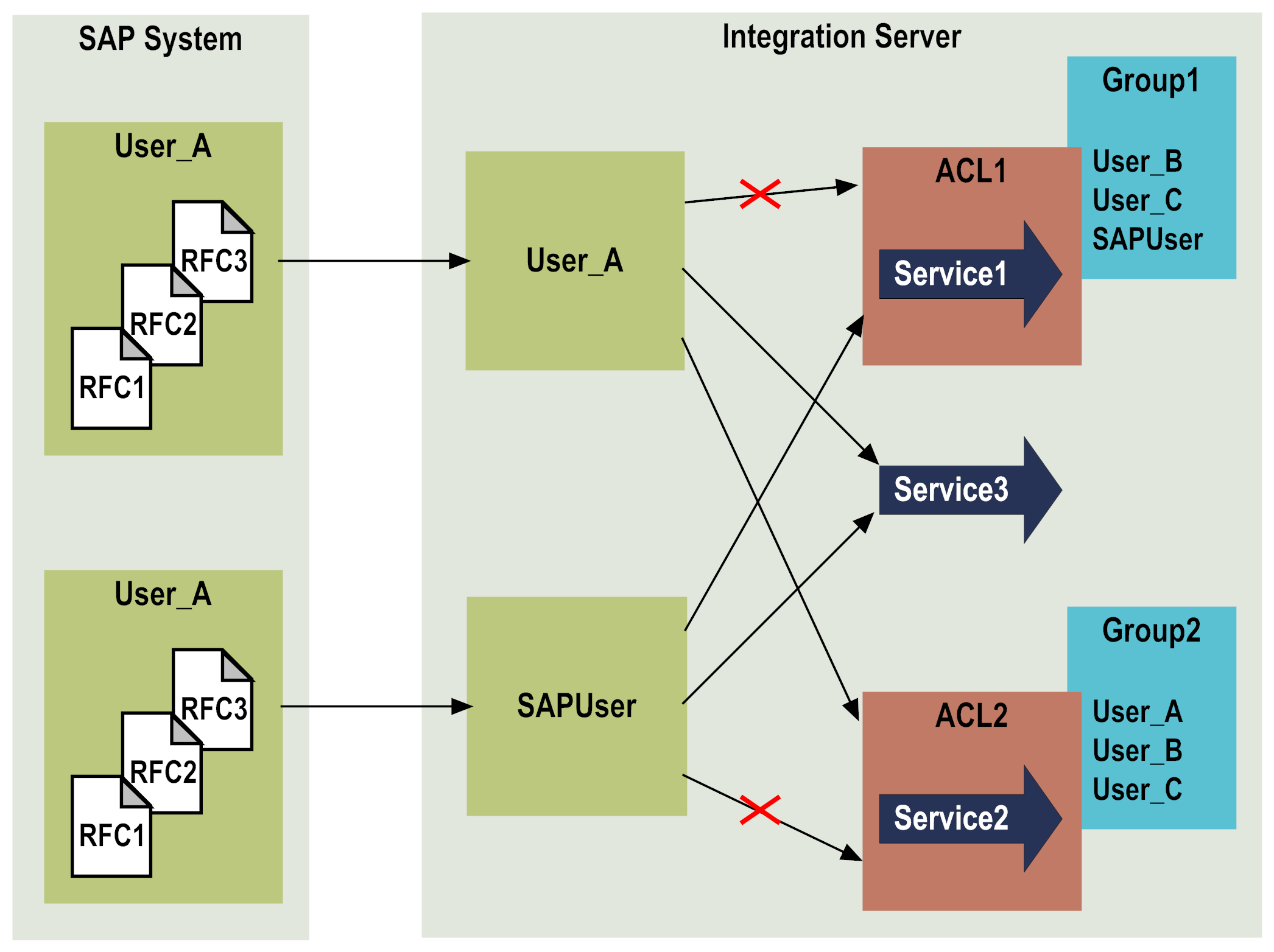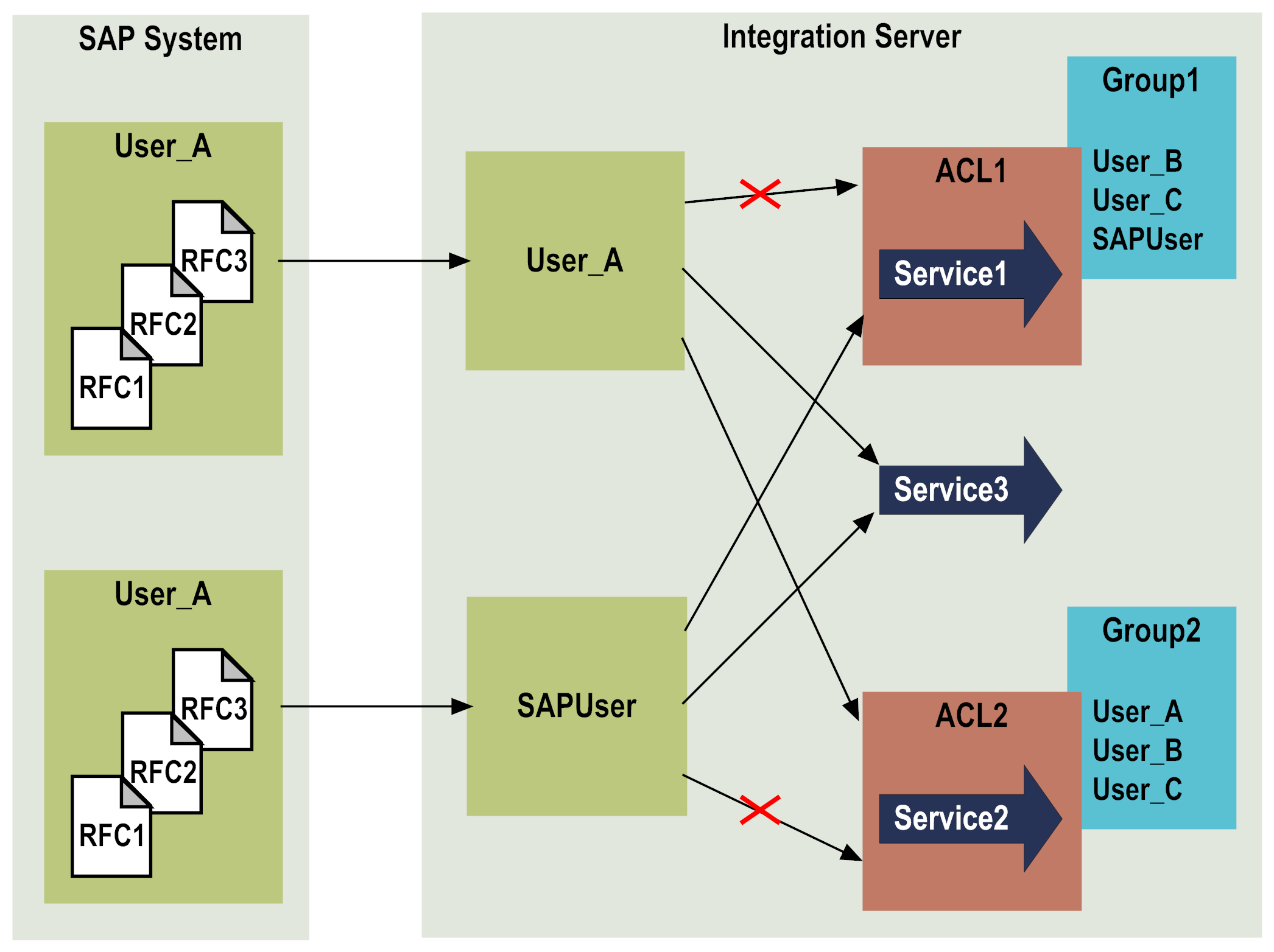Authentication When Adapter for SAP Acts As an RFC-Server
Mapping SAP User to Integration Server User
If Adapter for SAP is called from an SAP system, the call is always trusted. Therefore, only the user name from the SAP system is used for the logon. This user is the user who triggered the synchronous or asynchronous call. If a user wants to execute a service protected by an ACL (access control list), this user must be entered in the corresponding ACL that allows access to this service.
Inbound calls can be secured by SNC the same way as outbound calls. To secure your inbound connection, enable SNC for your listener. See
Listeners for the SNC parameters you need to configure for a secure network connection.
Tip:
In the user concept, the default user is called SAPUser (Password: 22101999). If Adapter for SAP is called by an SAP user that does not exist within Integration Server, the system switches automatically to the user SAPUser as the default user.
The User SAPUser is part of the User Group SAPUsers. It figures in the SAPUsers ACL that prevents unauthorized access to all Listener Notifications and Inbound Processes of the transports related to an SAP system.
The user called SAPUser, the User Group, and the ACL are created automatically when you start Integration Server and Adapter for SAP for the first time.
If an SAP user has been created in Integration Server in order to execute all Listener Notifications within Integration Server, you have to assign this user at least to the User Group SAPUsers.
Important:
If you want to avoid that an SAP user which has not been created within Integration Server, can use the whole authorization range of the SAPUser, you should assign this SAP user individually to the corresponding User Group(s), respectively to the corresponding ACL(s).
Important:
The user names in Integration Server are case sensitive.