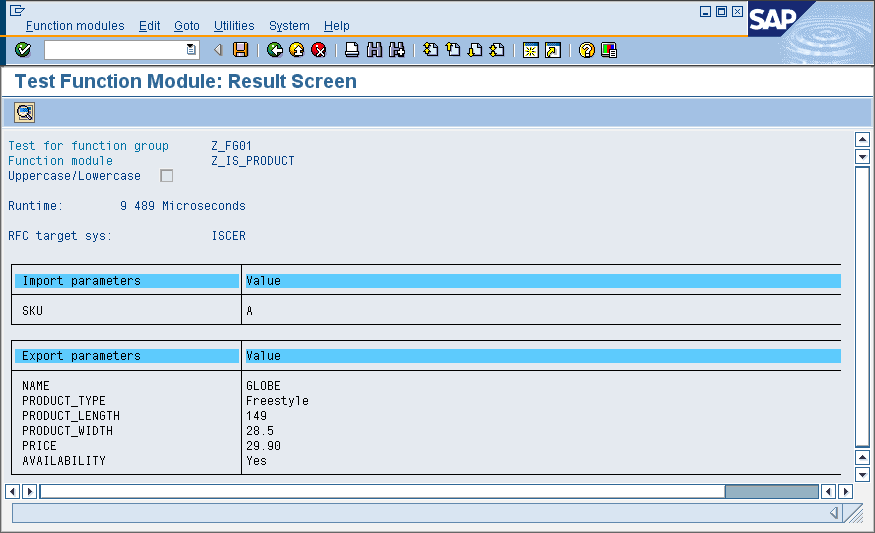Testing the Product Retrieval Function
Use the following procedure to test the RFC you just created.

To test an inbound RFC
Use the following procedure to test the product retrieval function:
1. Enable the RFC adapter notification.
2. Ensure that an RFC Listener is running by doing the following:
a. In the Adapters menu in the Integration Server Administrator navigation area, click Adapter for SAP.
b. In Adapter for SAP menu, click Listeners.
c. Verify that the RFC listener you created for the RFC destination on the SAP system hosting Z_IS_PRODUCT shows status "Enabled", indicating that the listener is started and active.
If the status is "Pending enabled", refresh the listener screen until the listener has status "Enabled". If no listener appears in the list, refer to
Listeners.
3. In an SAPGui session, go to the ABAP Workbench(SE37) to test your new function module.
4. Enter Z_IS_PRODUCT in field Function module and select Single test.
5. In the RFC target system field, type the name of your RFC Destination (in this example ISCER).
6. In the sku field, enter a SKU. For this example, the SKU's that are available are A, B, C, D, or E. Case is not important.
7. Execute (F8) the RFC by selecting the appropriate toolbar button or selecting Execute from the Function modules menu.
8. You will receive the product data in your exports list similar as shown in the following figure.
Note:
If you receive an error from Adapter for SAP, make sure your RFC adapter notification is correct and that the app:getProductData flow service is available and functional.