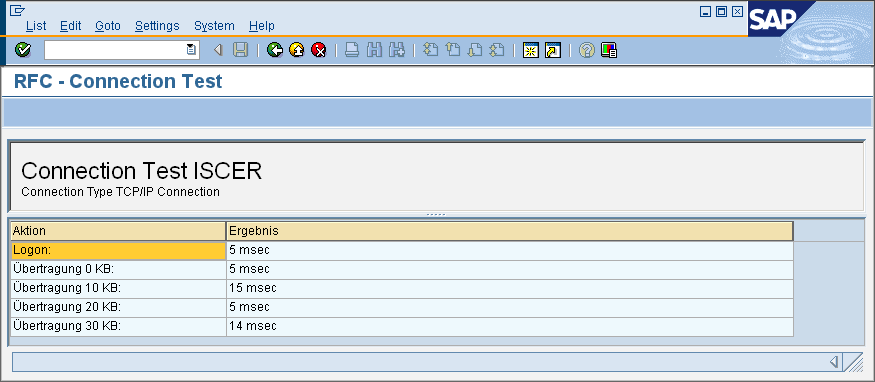Testing the RFC Listener
Use the following procedure to verify that the SAP system can successfully issue a remote function call (RFC) to Adapter for SAP.

To test the RFC listener
1. Toggle back to your SAPGui session. If your screen does not contain a Test Connection toolbar button, take the following steps.
a. Select Administration >System Administration > Administration > Network > RFC Destinations (SM59).
b. Open the TCP/IP connections folder.
c. Select the RFC destination you previously created.
2. Select the Test Connection toolbar button.

If the SAP system can successfully connect to
Adapter for SAP RCF listener, it will display connection information as shown below.

If you receive an error message, review the steps for creating an RFC Destination and creating an RFC listener to verify your configuration settings.