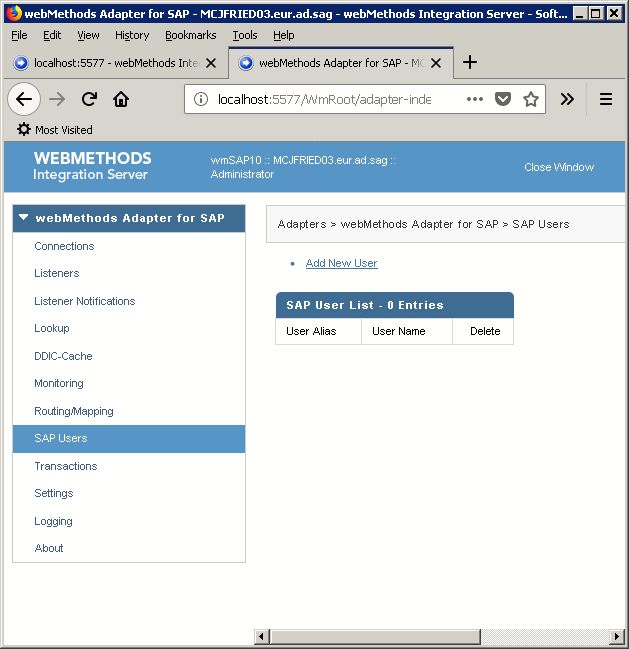2. Click SAP Users, then click  for the User Alias entry to be removed.
for the User Alias entry to be removed.
 for the User Alias entry to be removed.
for the User Alias entry to be removed.  for the User Alias entry to be removed.
for the User Alias entry to be removed. 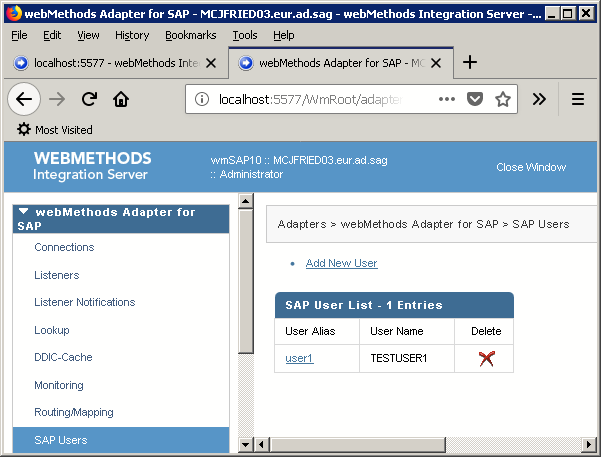
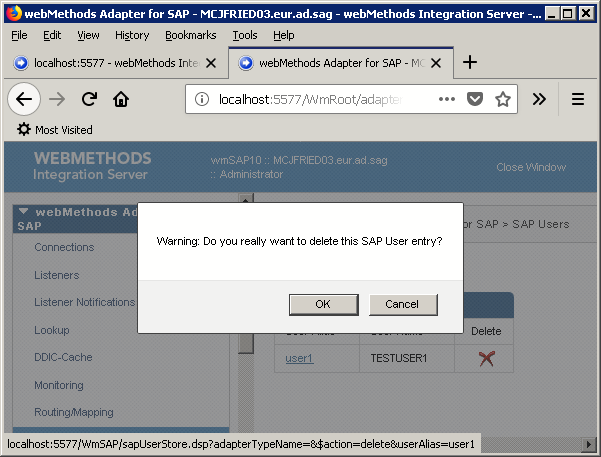 Clicking on Ok deletes the selected entry and displays the updated content of the User Store.
Clicking on Ok deletes the selected entry and displays the updated content of the User Store.