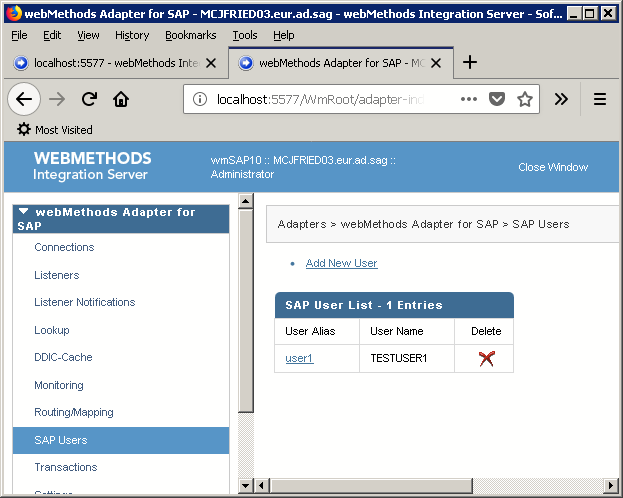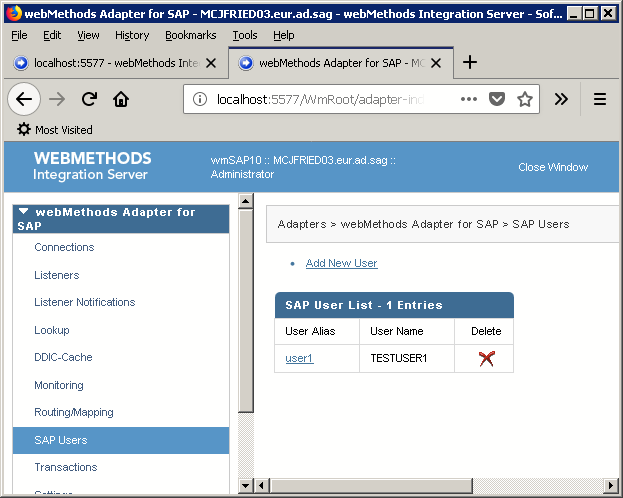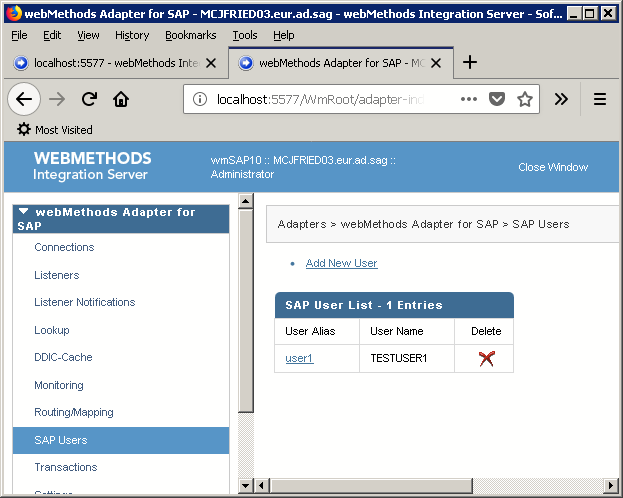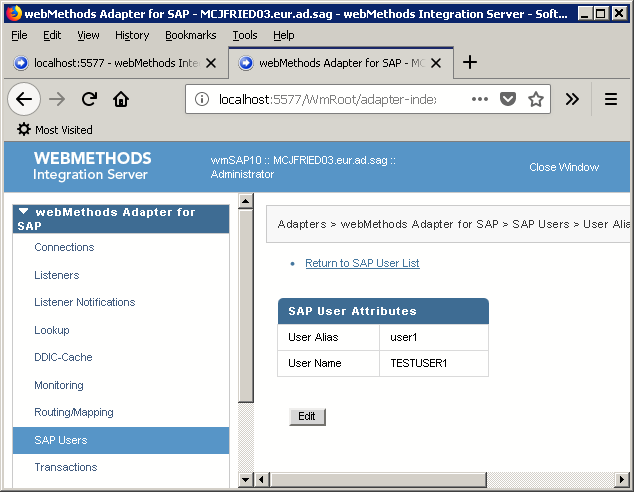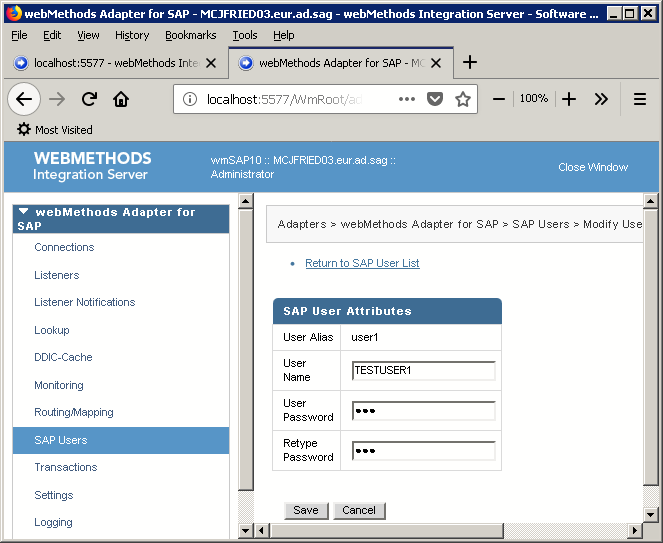Changing Entries in SAP User Store
1. In Integration Server Administrator Adapters menu, click Adapter for SAP.
2. Click SAP Users, then click SAPUser Alias.
In User Store entry table select the user to be modified. For example, user1.
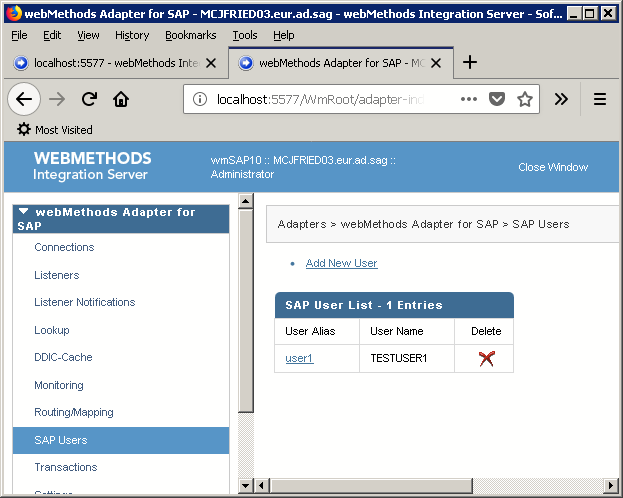
This leads to a screen displaying the user attributes of the entry.
3. Click Edit to change the User Name and User Password values.
4. You can either Cancel or Save the changes by:

Click
Cancel to cancel all changes.

Click
Save to let
Adapter for SAP verify the changed values and persist them in the User Store, if they are valid.
Note:
When changing the existing password, the new password must be entered twice.
It is not possible to change the User Alias in the Edit screen. In order to change the User Alias the existing Alias has to be deleted and then a new User Alias entry has to be created with a new User Alias name.
Note:
Adapter for SAP does not check if new or updated SAP user names and passwords are valid and if they exist in any SAP system. The User Store does not depend on specific SAP Systems and it therefore cannot check the validity of the user entries. Whether a SAP user name or password is valid can only be determined during runtime.