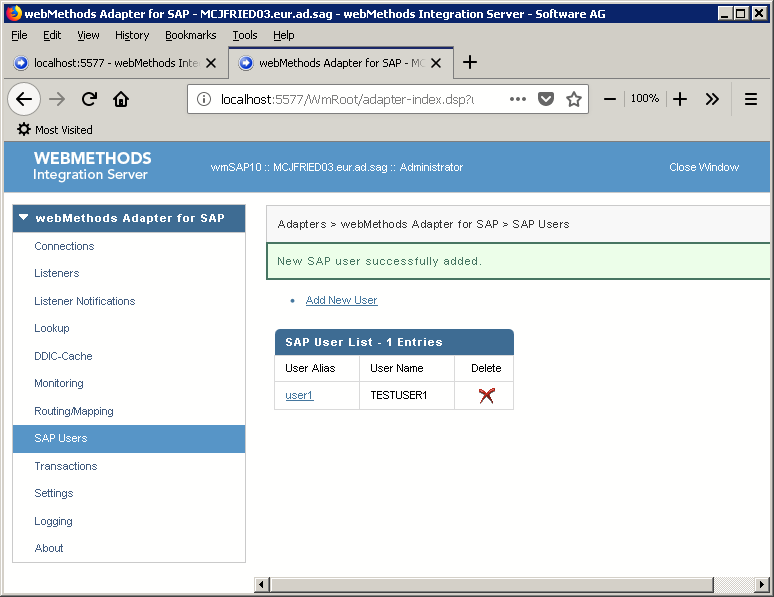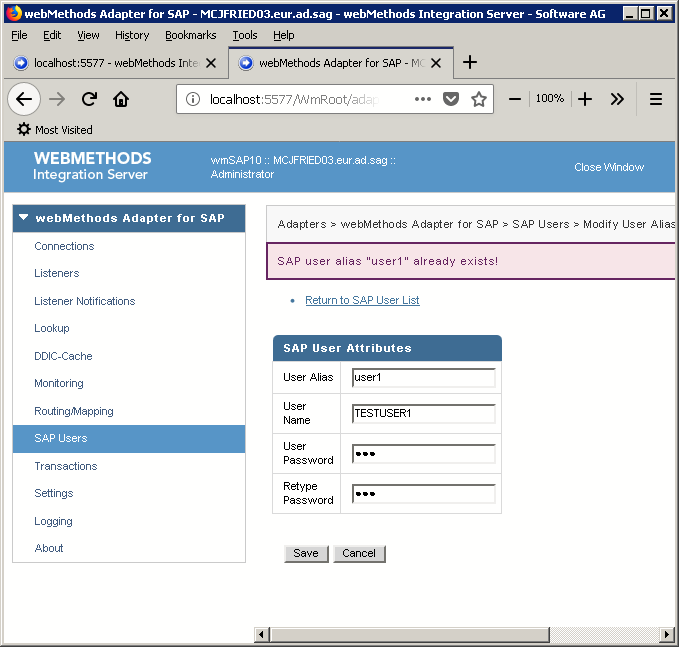Adding Entries to SAP User Store
After the installation of Adapter for SAP, the SAP User Store is initially empty and the administration user has to add the required SAP user names and passwords and provide each entry with a unique SAP User Alias name.
1. In Integration Server Administrator Adapters menu, click Adapter for SAP.
2. Click SAP Users, then click Add New User Link.
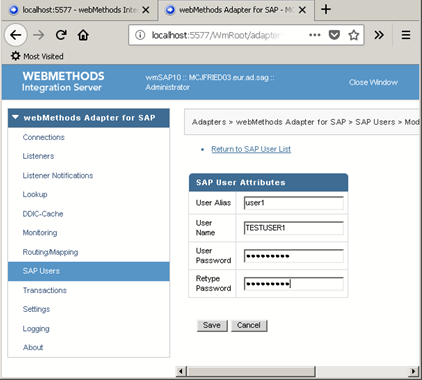
The example screen above shows the creation of a new SAP User Store entry with the new SAP
User Alias name being 'user1', the SAP
User Name being 'TESTUSER1' and the SAP
User Password which is not displayed in clear text.
Clicking on Cancel discards the new entry and returns to the main SAP User Store UI screen.
Clicking on Save lets Adapter for SAPcheck if the entries are valid and that the User Alias name has not been defined before.
If the SAP
User Name and
User Password entries are valid (not empty) and the
User Alias name is new and unique then the new entry will be added to the SAP User Store and will be displayed in the SAP User Store main UI screen:
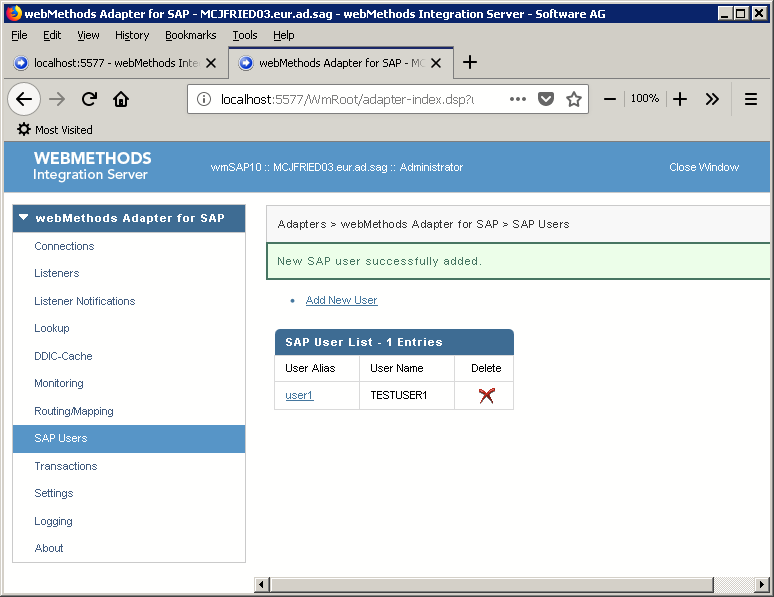
If the new
User Alias name already exists in the User Store or if the SAP
User Name or SAP
User Password values are empty then the new entry is not added to the User Store and an error message is displayed. Failures with error messages occur in case of unequal password entries, in case of missing password entries and if the new SAP User Alias already exists in the User Store:
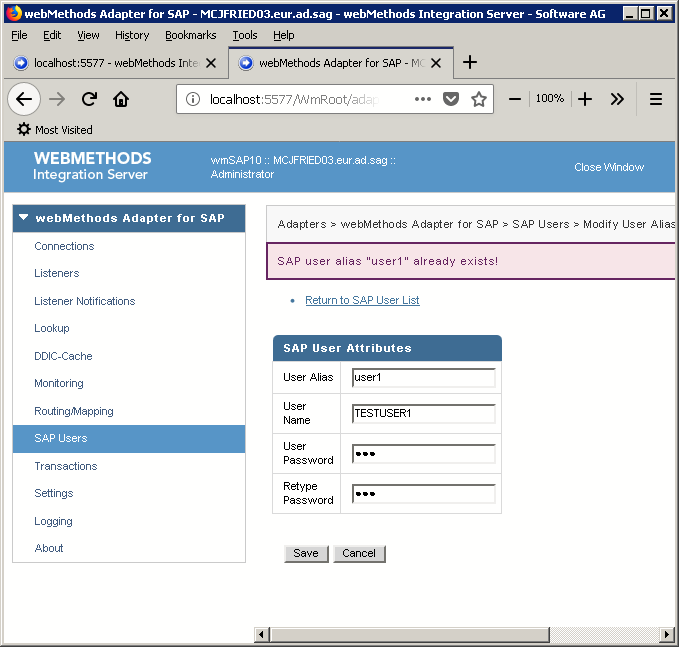
Note:
Only the User Alias name must be unique, but the SAP User Names may occur multiple times in the User Store. It is possible to create several different User Alias names which are associated to the same SAP user name and password.
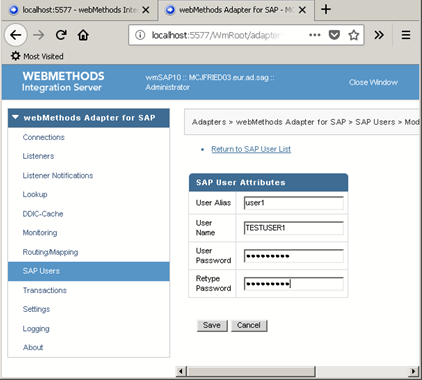 The example screen above shows the creation of a new SAP User Store entry with the new SAP User Alias name being 'user1', the SAP User Name being 'TESTUSER1' and the SAP User Password which is not displayed in clear text.
The example screen above shows the creation of a new SAP User Store entry with the new SAP User Alias name being 'user1', the SAP User Name being 'TESTUSER1' and the SAP User Password which is not displayed in clear text.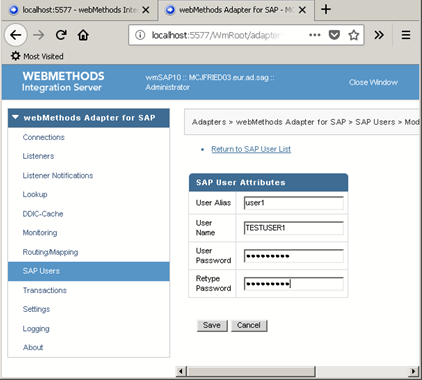 The example screen above shows the creation of a new SAP User Store entry with the new SAP User Alias name being 'user1', the SAP User Name being 'TESTUSER1' and the SAP User Password which is not displayed in clear text.
The example screen above shows the creation of a new SAP User Store entry with the new SAP User Alias name being 'user1', the SAP User Name being 'TESTUSER1' and the SAP User Password which is not displayed in clear text.