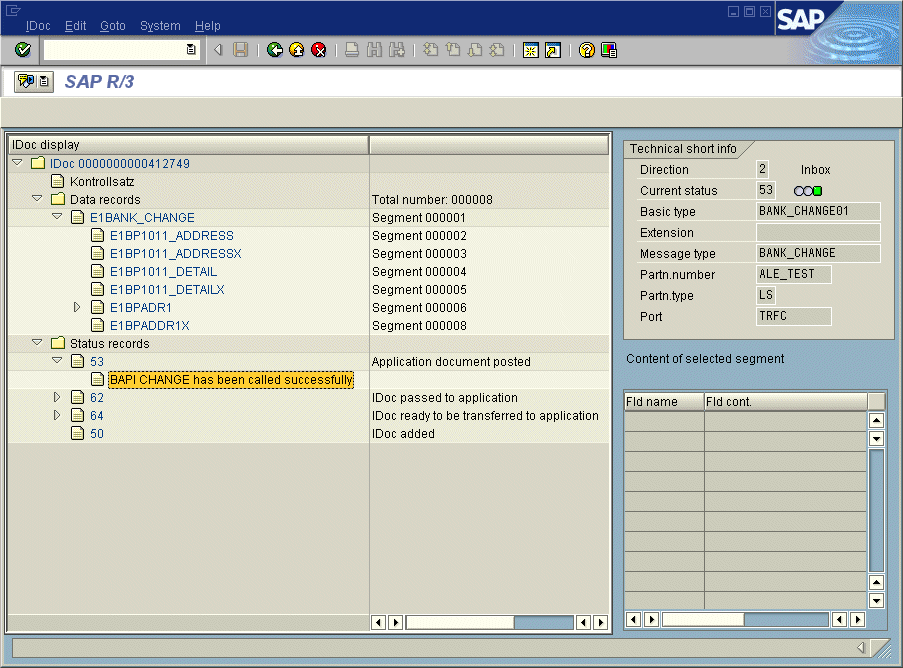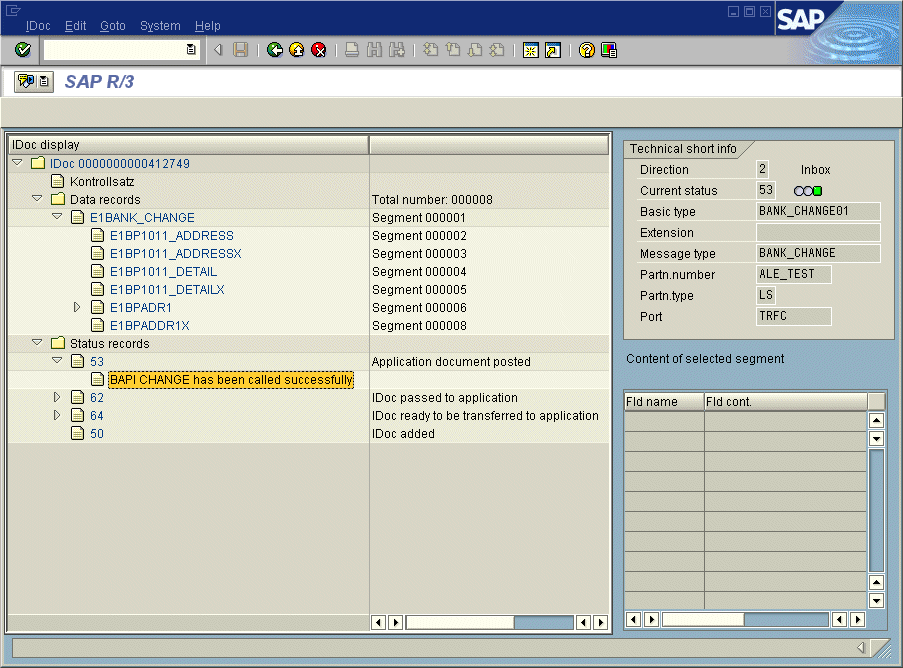Example of an XML
When executing the report in the SAP system, Adapter for SAP will transmit the XML document via HTTP (names of logical systems depend on your system configuration). The XML would look like this:
<?xml version="1.0" encoding="iso-8859-1"?>
<biztalk_1 xmlns="urn:biztalk-org:biztalk:biztalk_1">
<header>
<delivery>
<message>
<messageID>0A125F1315B3A11B00000035</messageID>
<sent>2000-06-07T09:22:40</sent>
</message>
<to>
<address>urn:sap-com:logical-system:CERCLNT750</address>
</to>
<from>
<address>urn:sap-com:logical-system:CERCLNT800</address>
</from>
</delivery>
</header>
<body xmlns="">
<doc:Bank.Create xmlns:doc="urn:sap-com:document:sap:business">
<BankKey>34981243</BankKey>
<BankCtry>DE</BankCtry>
<BankAddress>
<BANK_NAME>Demo Bank</BANK_NAME>
<REGION>BW</REGION>
<STREET>Neurottstr. 16</STREET>
<CITY>Walldorf</CITY>
<SWIFT_CODE>ABCDDE12</SWIFT_CODE>
<BANK_GROUP>SB</BANK_GROUP>
<POBK_CURAC></POBK_CURAC>
<BANK_NO>12345678</BANK_NO>
<POST_BANK></POST_BANK>
<BANK_BRANCH></BANK_BRANCH>
<ADDR_NO>123</ADDR_NO>
</BankAddress>
</doc:Bank.Create>
</body>
</biztalk_1>
You can check the correct processing of your BAPI-call in the IDoc status monitor.
In the target SAP system, you can also inspect the correct processing using the ALE status monitor (BD87 in SAP release 4.6C. IDoc lists can also be displayed with WE05). If any application errors occurred, they are listed in the IDoc monitor.