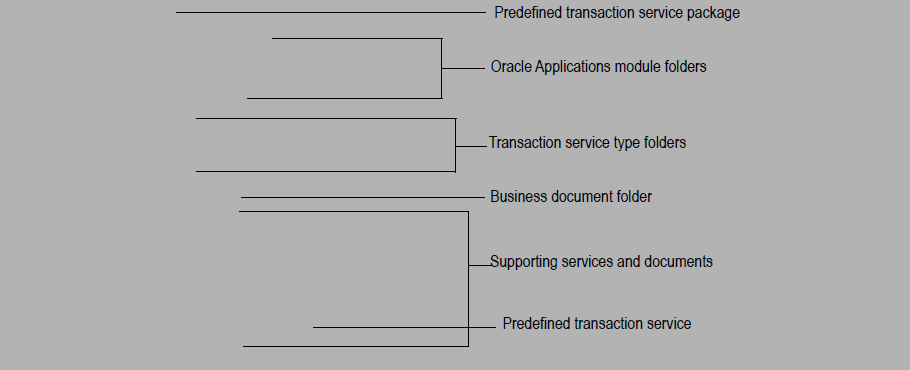Packaging Structure
This section describes the transaction service packages as they appear in Designer. This diagram illustrates the package structure for the predefined transaction services:
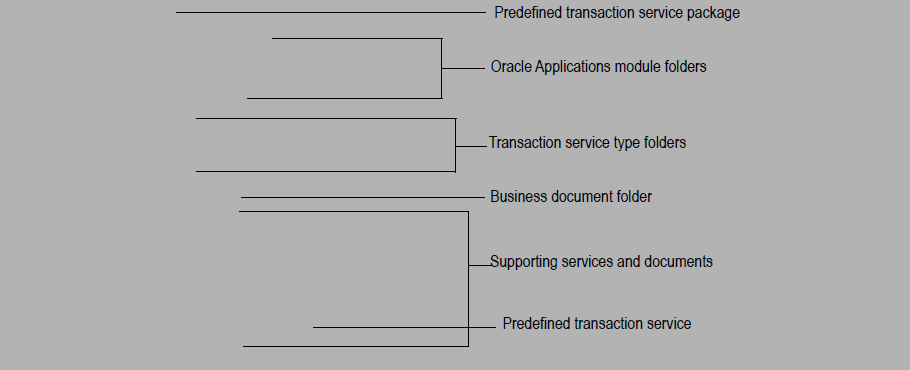
 Predefined Transaction Service Packages.
Predefined Transaction Service Packages. The predefined transaction services are provided in the form of packages. Each package represents a group of Oracle Applications modules. This release provides the following packages:
Package | Abbreviation | Oracle Applications Product |
WmOAFIN1227 | FIN | Financials |
WmOAHR1227 | HR | Human Resources |
WmOAMFG1227 | MFG | Manufacturing |
WmOAOMG1227 | OMG | Order Management |
WmOAPRC1227 | PRC | Procurement |
WmOAPRJ1227 | PRJ | Project |
WmOACommon1227 | Common | None. This package accompanies any of the other installed packages. It includes services such as lockTxnCtrl that other packages use and that you can view in Designer. |
Note:
When you first install Oracle Apps Adapter 12.2.7 Predefined Transaction Services, the WmOACommon1227 package is disabled and the predefined transaction services packages are not displayed even though they are installed. To view the predefined transaction services packages, use the Package Management screens of Integration Server Administrator to enable the WmOACommon1227 package and restart Integration Server. This allows you to view all available predefined services packages (they will be disabled). Enable the predefined transaction services packages you want to use.
 Oracle Applications module folders.
Oracle Applications module folders. Each package contains one or more folders that correspond to Oracle Applications modules. For example, the WmOAFIN1227 package contains folders for the following modules: Cash Management, Fixed Assets, General Ledger, Payables, and Receivables.
 Transaction service type folders.
Transaction service type folders. The Oracle Applications module folders contain the three types of predefined transaction services (if applicable) within the package, as follows:
Folder | Service Type |
intoOA | Receive Service |
fromOA | Send Service |
queryOA | Query Service |
 Business document folder.
Business document folder. The transaction service type folders contain folders that correspond to business documents for the Oracle Applications module. There is a sub-folder for each business document in Oracle Applications module that is supported by
Oracle Apps Adapter. For example, in the General Ledger module of the WmOAFIN1227 package, the
queryOA folder contains two business document folders:
GLBalance and
journal.
The business document folders contain the predefined transaction services and other supporting services and documents.
 Predefined transaction service.
Predefined transaction service. The services located within the business document folders are the main predefined transaction services. These are the services you use to create integrations with Oracle Applications systems. The services follow the naming convention
typeDoc, where type is type of service (receive, query, or send) and
Doc is the name of the business document.
 Supporting services and documents.
Supporting services and documents. Each business document folder contains supporting services and documents that are used internally by the main predefined transaction services. The specific documents and supporting services vary depending on the type of service, as described in the sections below.
The information provided in these sections is a high-level description of the types of supporting services and documents that are used by the different types of predefined transaction services. For more specific details about a specific service, see the section for that service in the appropriate chapter of this guide.
Note:
For backward compatibility reasons, two versions of several supporting services are provided. In these cases, the newer version of a service will have the same base service name as the older version, with the suffix _tf appended (_tf signifies transformer). For example, getVendorSiteId and getVendorSiteId_tf. In these cases, the newer _tf version provides the same functionality as its older counterpart but omits the data transformation process if there is no data to transform. In the detailed predefined transaction descriptions that follow, some descriptions may still refer to the older, non-suffixed service names. You should always assume that the newer version is the one being called directly.