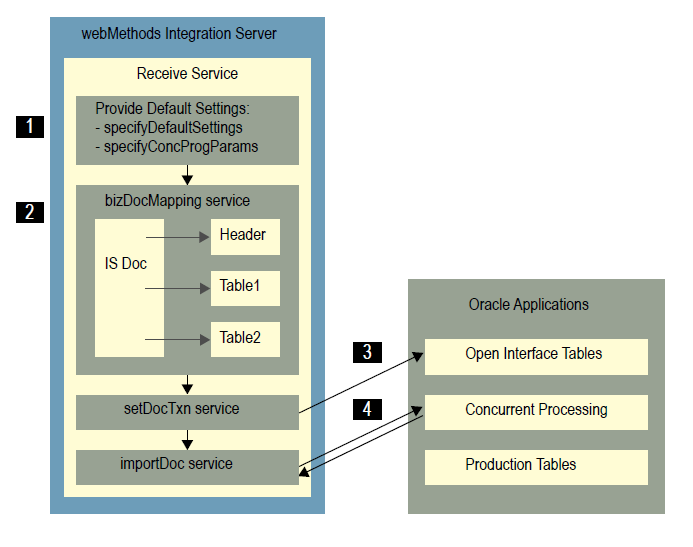Step | Description |
1 | Specify Default Settings: Receive services use a set of high-level settings to define how the services will execute. The default settings should be adequate for most cases. However, you can modify the default settings if necessary, as follows: A value of TRUE indicates that the data will be submitted automatically. If you choose this setting, the importDoc service calls the execDocConcProg service to execute concurrent programs and return any errors, if applicable. This setting is the default. A value of FALSE indicates that you must submit the data manually using Oracle Applications concurrent processing. You can either execute the concurrent program from the Oracle Applications Standard Request Submission (SRS) window, or you can schedule it using a scheduling program. Note: In version 3.0 of the adapter, the $dbAlias parameter in the specifyDefaultSettings MAP step could be modified to specify the connection the service will use. In version 6.0 of the adapter, that is no longer true. The $dbAlias parameter is still available however it is no longer used to control a service’s connection and cannot be modified. |
2 | bizDocMapping service: The bizDocMapping service maps the business documents, which are formatted in a logical structure for use within Integration Server, to the structure of the Oracle Applications open interface tables. The bizDocMapping service uses the DocBizDoc document (which is formatted in the logical layout of the business document) as its input. The bizDocMapping service also uses data transformation services to convert data to the structure of the Oracle Applications open interface tables. |
3 | setDocTxn service: The setDocTxn service inserts the mapped data into the Oracle Applications open interface tables. The setDocTxnInputRec document contains the flat table structure that reflects the Oracle Applications open interface table structure. The setDocTxnInputRec document is the output from the bizDocMapping service and the input to setDocTxn. |
4 | importDoc service: If the service is set to automatically execute concurrent processing (see step 1 above), the importDoc service calls the execDocConcProg service to insert the data from the Oracle Applications open interface table into the Oracle Applications production tables. Additionally, the importDoc service calls the getDocImport_ERR service to report any data that could not be imported into an Oracle Applications production table because it contained invalid business data. |