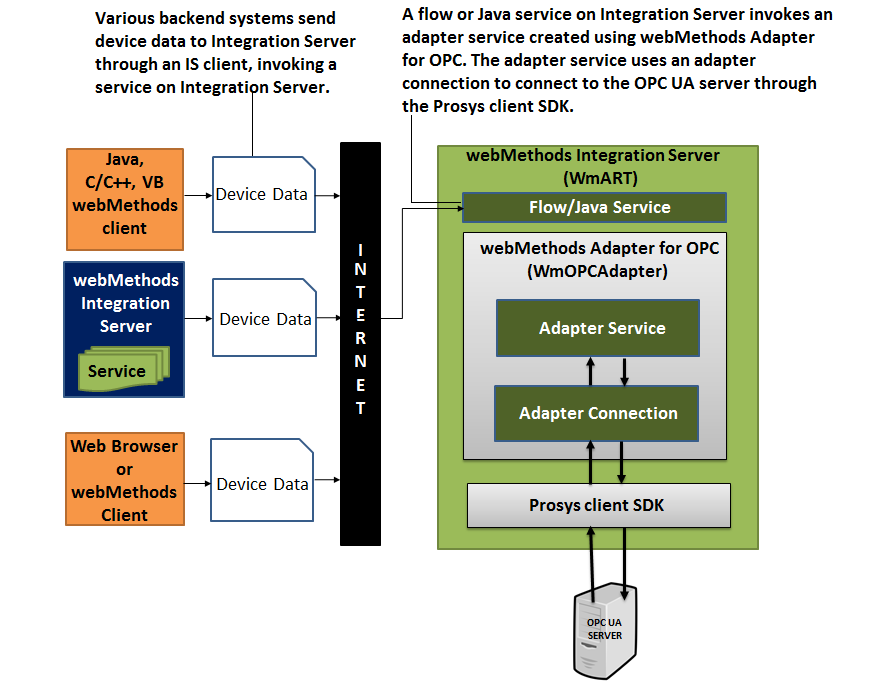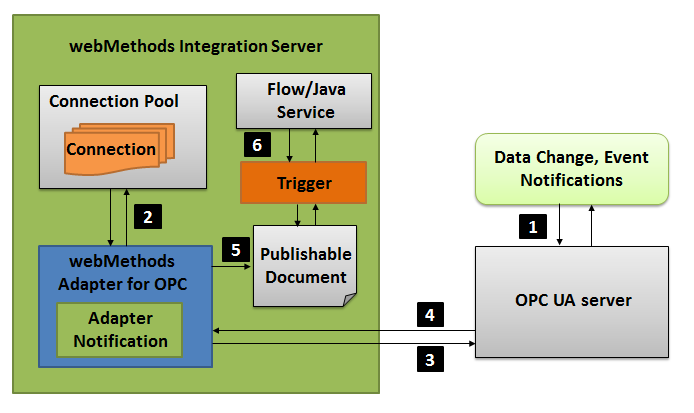Architecture Overview
Adapter for OPC provides a set of user interfaces, services, and templates that enable you to create integrations with the OPC UA server. The adapter is provided as a single package that must be installed on
Integration Server. For detailed installation instructions, see
Overview of Installing and Uninstalling
Adapter for OPC. For software requirements, see
webMethods Adapters System Requirements .
Adapter for OPC enables you to configure the following components:
 Adapter connections.
Adapter connections. Enable
Integration Server to connect to OPC UA server at design and runtime. You must configure an adapter connection before you can configure adapter services or adapter notifications. For a detailed description of adapter connections, see
Adapter Connections.
 Adapter services.
Adapter services. Enable
Integration Server to initiate and perform operations on OPC UA server.
For example, in a manufacturing unit, an adapter service can be used to read the sensor for current temperature and another service can be used to start and stop a boiler. You can configure adapter services using adapter service templates, which are provided with
Adapter for OPC. For more information, see
Adapter Services.
The following diagram illustrates a business integration where an adapter service is used to update the OPC UA server with the device data. The device data can be provided by several different types of external Integration Server (IS) clients.
 Adapter Listener and Listener notifications.
Adapter Listener and Listener notifications. Register MonitoredItem to subscription and notify
Integration Server when a notification message is generated by OPC UA server. For more information, see
Adapter Listeners and Listener Notification.
The following diagram illustrates what happens when notifications are invoked.
Step | Description |
1 | Data Change Notification monitors the data change in variable values. Event Notification monitors the occurrence of an event. |
2 | The Adapter notification gets a connection from the connection pool of the service. Adapter connections contain the connection information for OPC UA server. |
3 | You created and enabled the adapter connection earlier using Integration Server Administrator. |
4 | The Adapter notification retrieves the data from the OPC UA server. |
5 | Software AG Designer creates the publishable document, which contains the data from the adapter. The notification publishes the publishable document. For more information on Integration Server publishable documents, see Publish-Subscribe Developer’s Guide. |
6 | Configure an Integration Server trigger to use the notification's publishable document. Using this Integration Server trigger a flow or Java service on Integration Server is invoked to react to the changes contained in the publishable document. |
The primary difference between the types of integrations is that notifications are initiated by events that occur on the OPC UA server, not by actions that occur on Integration Server.
With adapter notifications, you can capture notification data from the OPC UA server and use it to initiate another action within Integration Server. For example, you could create an adapter notification to register MonitoredItem for Sensor temperature and when the temperature changes, a notification message is generated. You can post the temperature data to webMethods Broker. Broker clients can then subscribe to notification's publishable document.
For more information about the architecture for the different types of adapter listener and listener notifications, see
Adapter Listeners and Listener Notification.