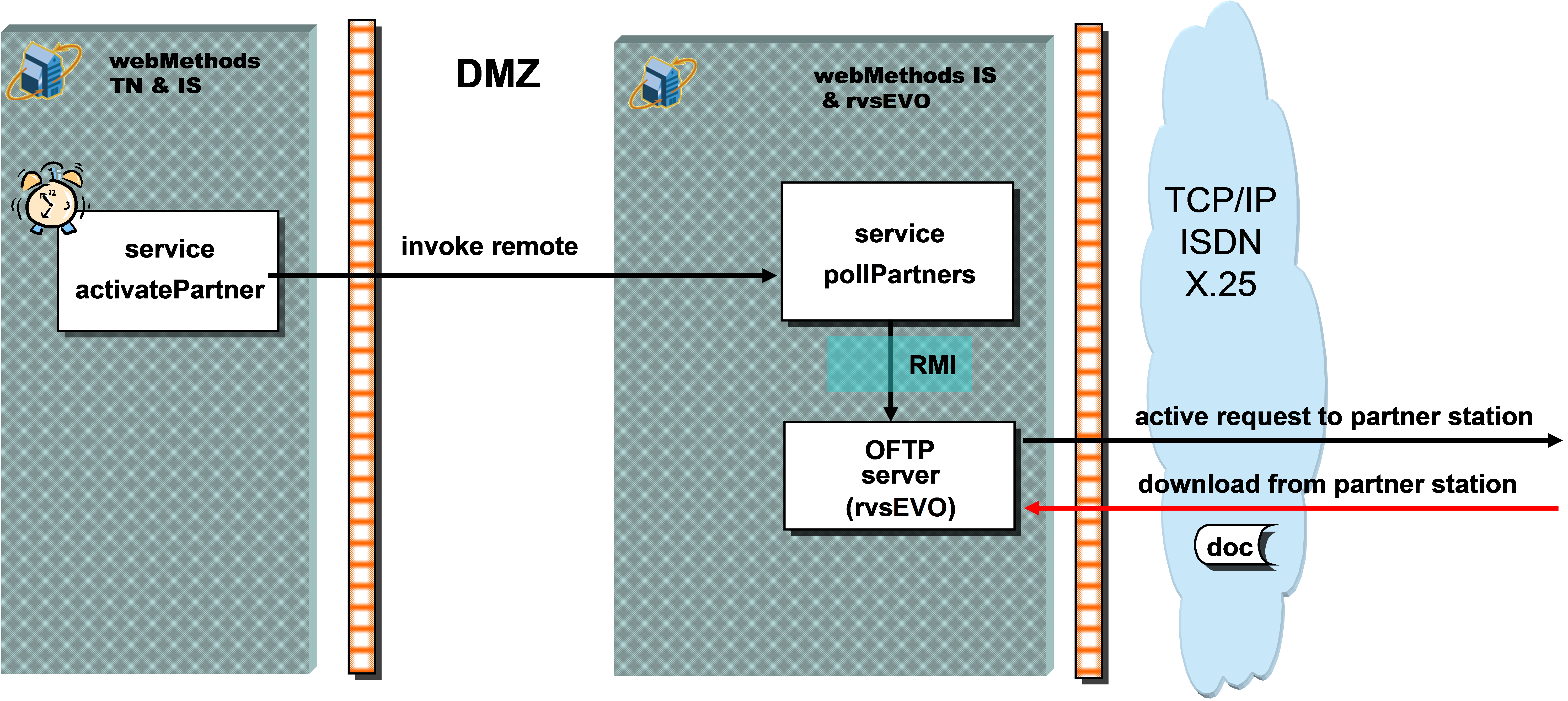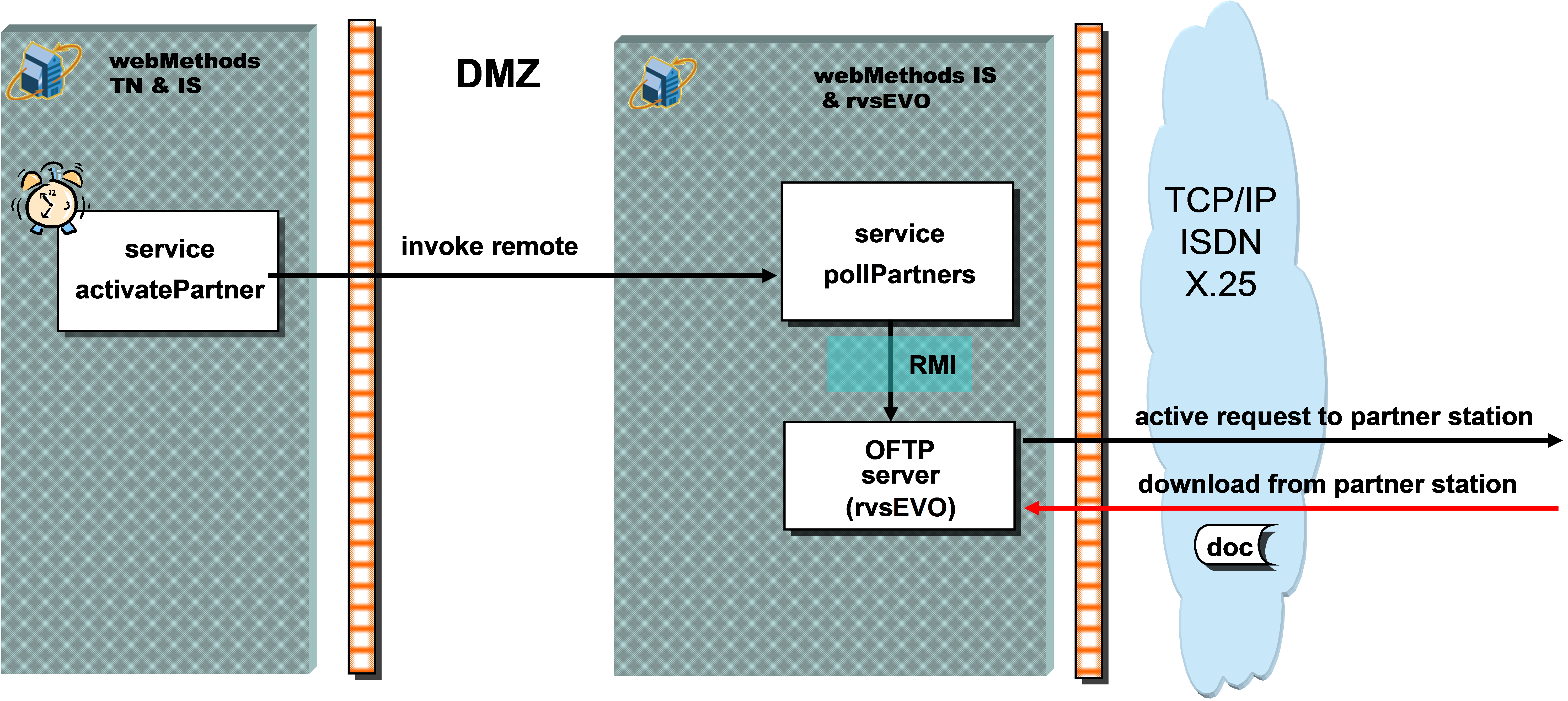Polling of Partner Stations
Instead of listening for inbound documents, the rvsEVO server can also poll OFTP partner stations for new document. Here the rvsEVO server itself activates a connection to the partner station and downloads available documents.

To download new documents from the OFTP partner station
1. Call the service wm.oftp.tn:pollPartners available in WmOFTPforTN package to trigger the rvsEVO server for activating a connection to those partner stations that are configured to be polled and downloads the available documents to the inbound directory of the rvsEVO server.
Note:
This service has to be configured as a scheduled service within webMethods Integration Server. For information on scheduling services, see webMethods Integration Server Administrator’s Guide.
When this configuration for polling the rvsEVO partner stations is to be used, your trading partner has to specify the behavior for sending messages as follows:
At the rvsEVO server for the remote station, that is, for your system the partner has to deselect the field Active Connection. For information on using the rvsEVO Administrator GUI to deselect the Active Connection field for the used Connection, see the rvsEVO documentation on T-Systems rvs website.
2. The transport is done by using the services wm.oftp.gateway.Gw:fetchAndUpdateStatus and wm.oftp.tn:receiveOftp as described in
Receiving of OFTP Messages.