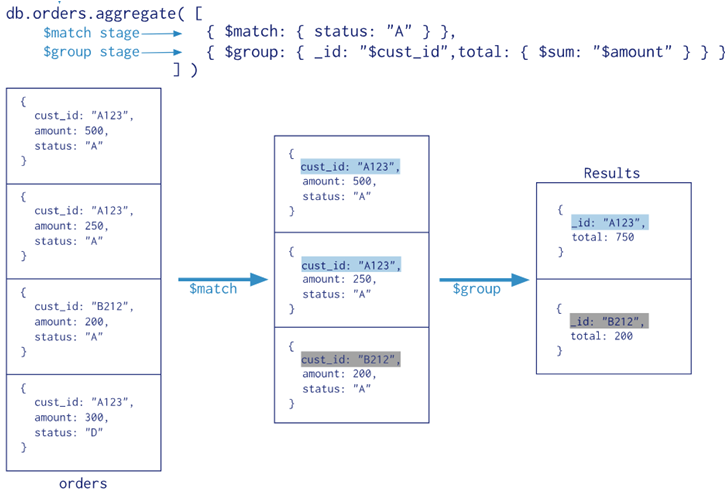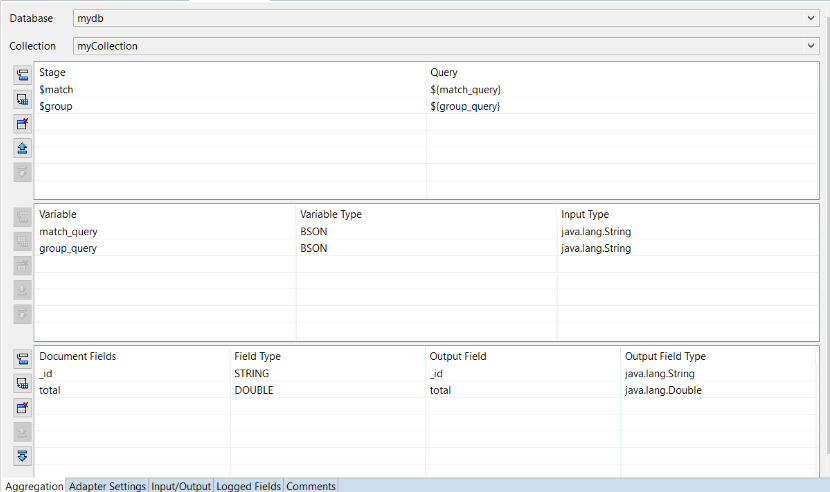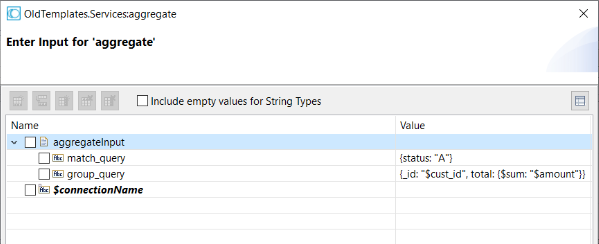Configuring Aggregate Query Service
An Aggregate Query service runs aggregate operations on MongoDB collection. This service follows the concept of data processing pipelines.
Refer the section
Before Configuring or Managing Adapter
Services before configuring adapter services.

To configure Aggregation service
1. In Designer, right-click the package which contains the service and select New > Adapter Service.
2. Select the parent namespace, type a name for the adapter service, and click Next .
3. Select Adapter for MongoDB as the adapter type and click Next.
4. Select an appropriate Adapter Connection Name and click Next.
5. From the list of available templates, select the Aggregate Query template and click Finish.
The adapter service editor for the adapter service appears. You can select the Adapter Settings tab at any time to confirm adapter service properties such as the Adapter Name, Adapter Connection Name , and Adapter Service Template .
6. Use the Aggregation tab to configure the collection the operation accesses using the following fields:
The Collections drop-down list the collections available in the specified Database and pick the appropriate collection from the list.
a. Use the  icon to create new rows as needed. You can use the
icon to create new rows as needed. You can use the  icon to fill in all rows to the top table:
icon to fill in all rows to the top table: Field | Description/Action |
Stage | Lists various aggregation pipeline stages. |
Query | Queries corresponding stages. |
b. Use the  icon to create new rows as needed. You can use the
icon to create new rows as needed. You can use the  icon to fill in all rows to the following table:
icon to fill in all rows to the following table: Field | Description/Action |
Variable | Considers any variable name provided in a Query as a variable. If the Query contains ${<var-name>} then var-name will considered as variable. |
Variable Type | MongoDB data types of the Variable. Note:
If the variable type is BSON, the query input for the variable should be a JSON string. |
Input Type | Specifies Java data types of the Variable. |
Document Fields | Output document field name that you want to use. |
Field Type | Specifies the MongoDB data type for Document Fields. |
Output Field | Name of the output field based on the Document Fields. |
Output Field Type | Specifies the Java data type. |
7. From the File menu, select Save.
Refer to the following example to understand the Aggregate Query service using the query:
a. The following image shows the sample aggregate query used in MongoDB:
b. The following image shows the Aggregate Query service configuration with required stages:
c. The following image shows $match and $group related queries supplied at runtime:
 icon to create new rows as needed. You can use the
icon to create new rows as needed. You can use the  icon to fill in all rows to the top table:
icon to fill in all rows to the top table:  icon to create new rows as needed. You can use the
icon to create new rows as needed. You can use the  icon to fill in all rows to the following table:
icon to fill in all rows to the following table: