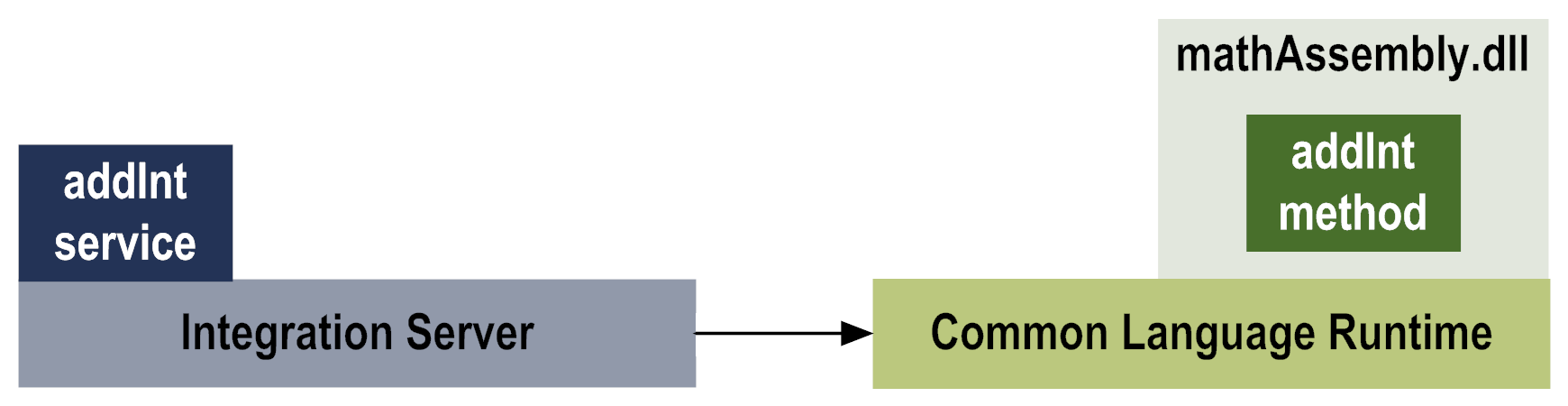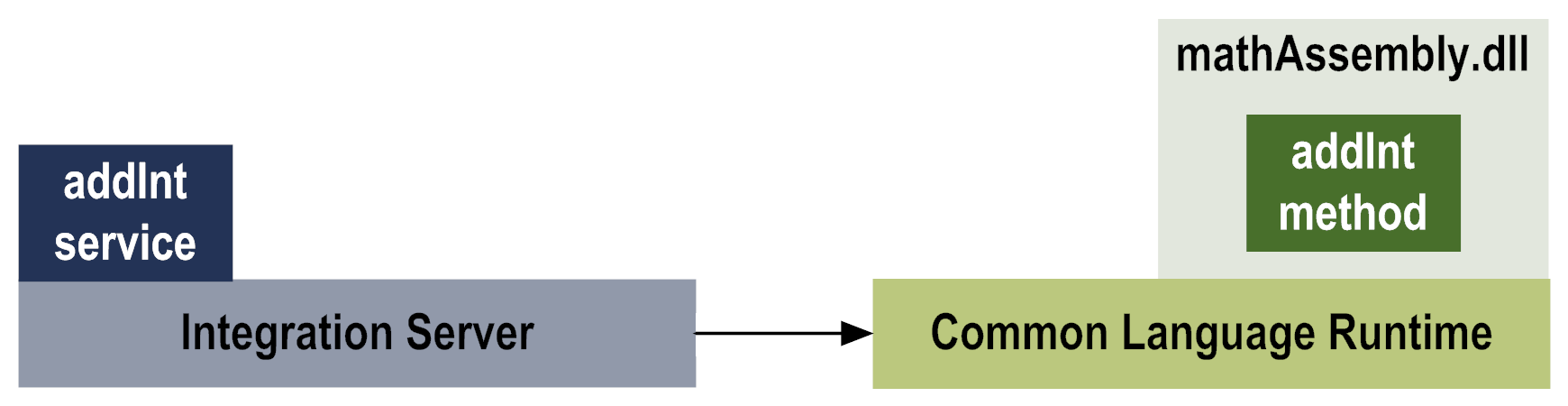Overview
With the webMethods Microsoft Package installed, you can use the webMethods for Microsoft Plug-in to scan existing .NET assemblies to determine what methods they contain and then import the methods into Designer. In Designer, you can create services that call those methods. Once a .NET service exists within Designer, it can become part of a flow, just like any other service.
To take advantage of this feature, you must have the Microsoft .NET Framework, which includes the Common Language Runtime (CLR) installed on the same computer as the instance of Integration Server to which Designer is connected. In addition, the location of the .NET assembly must be known to Integration Server. For example, assume that you have used Designer to create the service addInt to call the addInt method in mathAssembly.dll. When you invoke the addInt service on Integration Server, the service calls the addInt method through the CLR.
A service calls a .NET method
Using Designer, you can perform the following actions:
You can do this... | Described here... |
Import .NET assembly methods into Designer | |
Modify information about a .NET method associated with a service | |
Manage the way the CLR maintains instance data | |