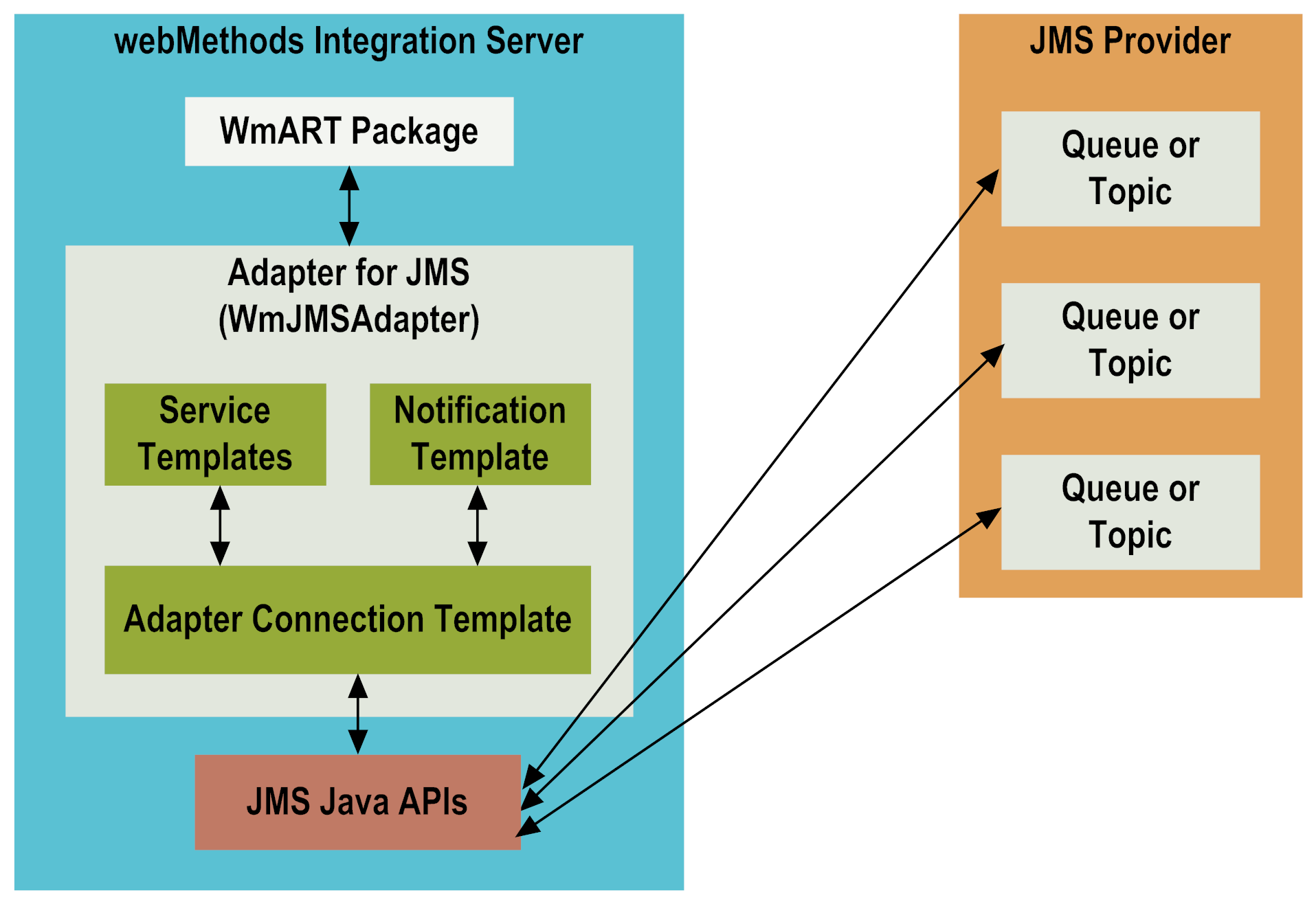Architecture and Components
The Adapter for JMS enables you to configure the following components:

Adapter Connections: Enable the
webMethods product suite to connect to JMS providers at run time.

Adapter Services: Perform operations on JMS providers using the built-in services provided with the
Adapter for JMS.

MessageListener Notifications: Provide Asynchronous notification of messages in queues and topics.
The following diagram illustrates how the Adapter for JMS interfaces with a JMS provider using JMS APIs. Following the diagram are descriptions of the different architectural pieces involved in the integration process.
For a more detailed description of the run time data flow for the different types of
Adapter for JMS services, see
Adapter Services.
 webMethods Integration Server
webMethods Integration Server. The
Adapter for JMS is installed and runs on the
Integration Server.
 WmART Package.
WmART Package. The WmART package provides a common framework for
webMethods product suite 6.x and later adapters to utilize the
Integration Server functionality, making the
Integration Server the run-time environment for the
Adapter for JMS. The WmART package is installed with the
Integration Server.
 Adapter for JMS
Adapter for JMS. The
Adapter for JMS is delivered as a single package called WmJMSAdapter.
The Adapter for JMS provides Integration Server Administrator and Designer user interfaces that enable you to configure and manage adapter connections, adapter services, and adapter notifications.
 Adapter Connection Templates
Adapter Connection Templates. Adapter connections enable the
Adapter for JMS to connect to JMS providers. You must configure an adapter connection before you can configure adapter services or adapter notifications. The
Adapter for JMS connections use JNDI to look up the JMS connection factories.
You configure adapter connections using the
Integration Server Administrator. For a detailed description of adapter connections, see
Adapter Connections.
 Adapter Service Templates
Adapter Service Templates. Adapter services enable the
Adapter for JMS to produce and consume messages from JMS destinations (queues and topics). The
Adapter for JMS provides adapter service templates that enable you to configure adapter services. The
Adapter for JMS services use JNDI to look up the JMS destinations.
You configure adapter services in
Designer using the
Adapter for JMS adapter services templates. For a detailed description of adapter services, see
Adapter Services.
 Adapter Notification Template
Adapter Notification Template. Adapter notifications enable the
Adapter for JMS to listen to and retrieve messages from JMS destinations (queues and topics). The
Adapter for JMS provides an adapter notification template that enables you to configure adapter notifications. The
Adapter for JMS notifications use JNDI to look up the JMS destinations.
You configure adapter notifications in
Designer using the
Adapter for JMS adapter notification templates. For a detailed description of adapter notifications, see
Adapter Notifications.
 JMS APIs
JMS APIs. The
Adapter for JMS uses JMS APIs to interface with JMS providers.
 JMS Provider
JMS Provider.
Adapter for JMS services and notifications are associated with specific JMS destinations (queues or topics) in the JMS provider.
The Adapter for JMS can retrieve configured ConnectionFactory and Destination class objects from a JNDI-supported naming service. The Adapter for JMS does not dictate how a JMS provider should publish connection factory and message destination entities. However, it supports only those JMS providers that publish these objects in a JNDI-supported naming service. To configure objects of these classes and to register them in a JNDI naming service, you must use the administrative tools provided by your JMS provider.
The ConnectionFactory class exposes methods that enable a JMS application to establish connections to the underlying messaging system.
Destination class objects identify:
 Topics:
Topics: An application may publish to, or subscribe to, a topic.
 Queues:
Queues: An application may send messages to, or receive messages from, a queue.