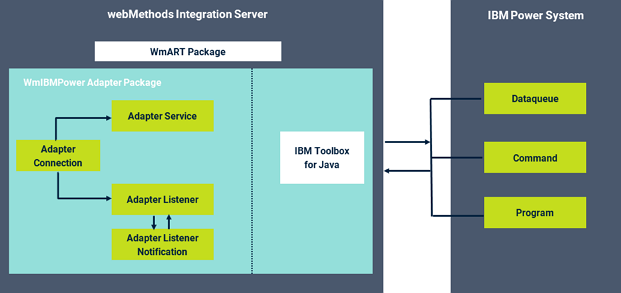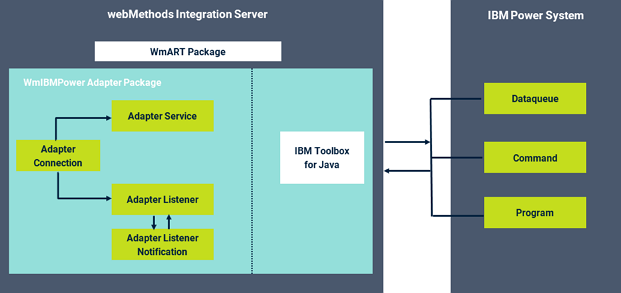Architecture Overview
webMethods Adapter for IBM Power provides a set of user interfaces, services, and templates that enable you to create integrations with IBM Power systems using IBM ToolBox for Java. Ensure that the supporting drivers are installed and loaded in the packages directory of
Integration Server. For more details, see
Installing webMethods Adapter for IBM Power. The adapter is provided as a single package that must be installed on
Integration Server. For detailed installation instructions, see
Overview of Installing, Upgrading, and Uninstalling webMethods Adapter for IBM Power. Because , the For software requirements, see
webMethods Adapters System Requirements. The following diagram describes the different architectural pieces involved in the integration process:
webMethods Adapter for IBM Power enables you to configure the following components:
 Adapter connections
Adapter connections: Enable
Integration Server to connect to IBM Power systems at run time. You must configure an adapter connection before you can configure adapter services or adapter listener and notifications. For a detailed description of adapter connections, see
Adapter Connections.
 Adapter services
Adapter services: Enable
Integration Server to initiate and perform operations on IBM Power system. For example, an adapter service could enable a trading partner to check the dataqueue to determine whether a particular message is published. You configure adapter services using adapter services templates, which are provided with
webMethods Adapter for IBM Power. For a detailed description of adapter services, see
Adapter Services.
 Adapter listeners
Adapter listeners: Monitor a dataqueue, notify
Integration Server when an action (not initiated by
Integration Server) occurs on a particular dataqueue, and pass data to
Integration Server. You must configure adapter listeners before you configure adapter notifications. For example, an adapter listener can listen to write operations performed on a dataqueue and notify
Integration Server when the event occurs. For a detailed description of adapter listeners, see
Listeners.
 Adapter listener notifications
Adapter listener notifications: Enable the adapter to consume data sent by the adapter listener. Listener notifications are initiated by events that occur on the dataqueues, not by actions that occur on
Integration Server. With listener and listener notifications, you can capture event data from the dataqueues and use it to initiate another action within
Integration Server. For example,

Create a listener to monitor the dataqueue.

Create a listener notification.

Trigger a service to publish the data received by the listener notification to
Universal Messaging.
 Universal Messaging
Universal Messaging clients could then subscribe to that data.

Whenever a new message is posted on the dataqueue:

Listener sends an event data to the listener notification.

Listener notification captures the event data in the publishable document.

Listener notification publishes the document to
Universal Messaging.
 Universal Messaging
Universal Messaging clients receive the data.