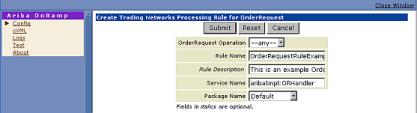Creating OrderRequest Processing Rules
You can define a processing rule for each operation (new, update, or delete) of a OrderRequest, or you create one rule to apply to all operations. The purpose of a processing rule is to invoke custom code when OrderRequest operations are executed. To create a processing rule, you:

Use Config to specify the operation and the names of the rule and its associated service and package.

Use
Trading Networks to specify conditional processing criteria for the rule.

Use
Designer to define the
Integration Server service that the rule invokes.

To create an OrderRequest processing rule
1. In the Ariba Supplier OnRamp Configuration screen, click the Use Trading Networks Support check box and click the Update button next to it.
The page displays the fields that support Trading Networks.
2. Click the Create button next to theOrderRequest Processing Rule label.
The Create Trading Networks Processing Rule for OrderRequest screen appears.
3. Complete the following fields and click the Submit button:
In this field... | Specify... |
Operation | Select new, update, or delete. Select any if you want the rule to apply to all operations. |
Rule Name | The name of the rule. |
Rule Description | Optional. A text description of the rule. |
Service Name | The name of the service that will be associated with the rule. Type the name in the following format: folderName:serviceName |
Package Name | The name of the package in which the service will be located. |
4. View the rule from the Trading Networks Console to confirm that the processing rule was created, and to verify that the rule invokes the service you specified.
5. Move the processing rule above Default Rule and modify the processing rule to create more restrictive conditions when the rule is executed. For more information, see the webMethods Trading Networks Administrator’s Guide for your release.
6. Using Designer, display the service stub you specified and implement your OrderRequest processing inside the sequence labeled ADD YOUR CODE HERE.
The following fields are available in the pipeline for you to use:
Field | Description |
OrderRequest | A record representing the OrderRequest. |
operation | The OrderRequest operation type. |
language | The language encoding specified in the request. |
AttachmentWrapperCollection | If one or more attachments were sent with this OrderRequest, the collection object will be present in the pipeline. |
Note:Trading Networks does not do anything special with the attachmentWrapperCollection. It is created by the Ariba Supplier OnRamp package and inserted into the pipeline before the Trading Networks service is invoked.
The following data fields are available for your convenience:
Field | Description |
ReceiverID | The To credential Identity of the request. |
SenderID | The From credential Identity of the request. |
cXML_ReceiverIDDomain | The To credential Identity domain. |
cXML_SenderIDDomain | The From credential Identity domain. |
cXML_MarketplaceSenderID | If specified in the cXML Header, the From credential Identity with type marketplace. |
cXML_MarketplaceSenderDomain | If specified in the cXML Header, the From credential Identity domain with type marketplace. |
cXML_RoutingAgentID | The Sender credential Identity. |
cXML_RoutingAgentDomain | The Sender credential Identity domain. |
cXML_OrderDate | The Order Date. |
cXML_OrderCurrency | The currency used in that order. |
cXML_OrderID | The unique identifier for the order. |
cXML_OrderTotal | The total amount for the order. |
bizdoc | The Trading Networks document envelope. Advanced users can use the Trading Networks API to extract data from the bizdoc envelope that is not already extracted for you. |
sender | The Trading Networks sender profile. Advanced users can use the Trading Networks API to extract data from the sender profile that is not already extracted for you. |
receiver | The Trading Networks receiver profile. Advanced users can use the Trading Networks API to extract data from the receiver profile that is not already extracted for you. |
language | The language used for the cXML request. This field may be set, depending on whether the cXML request has its xml:lang attribute set. |
operation | The cXML Request operation type: new, update, or delete. |
In addition, if you customize the processing rule to extract additional fields, those fields will also be available in the pipeline.
8. In your implementation, you must create a serviceError record with a localized error message if there was an error.
The service stub's post processing will create the OrderResponse or ErrorResponse accordingly. The service stub will also perform all logging functions, if enabled.