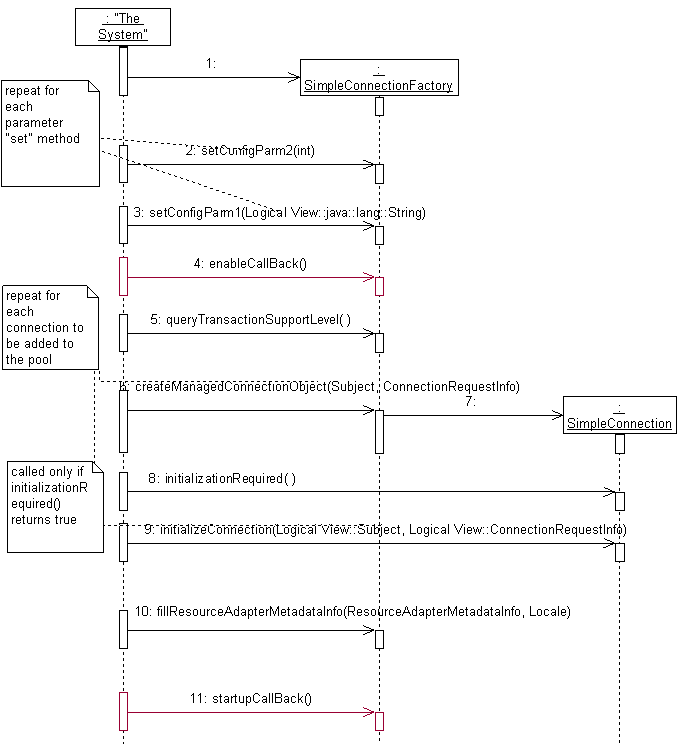Enabling Connection Nodes
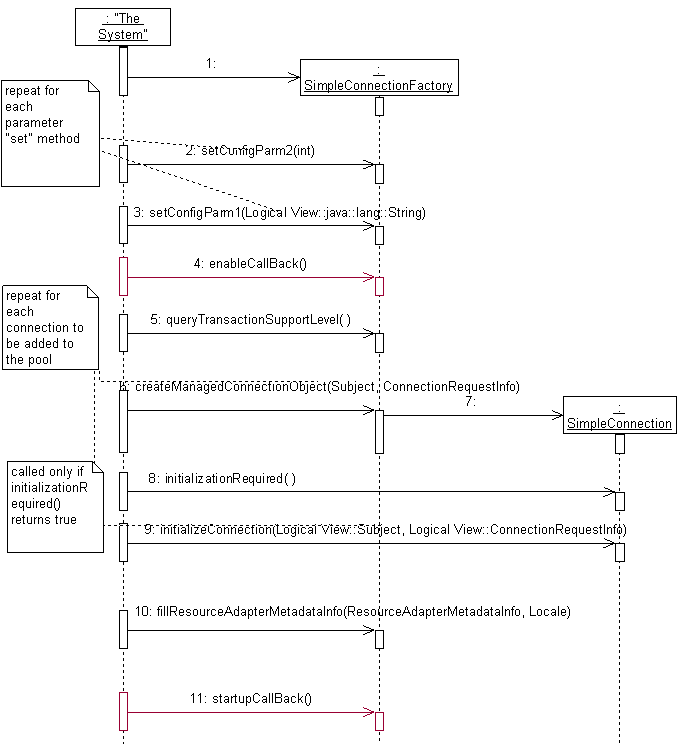
Connection nodes are disabled by default; users must explicitly enable them using the adapter's administrative interface. If a connection node is enabled when Integration Server shuts down, it is also be enabled at Integration Server startup.
Integration Server performs the following actions to enable a connection node:
1. Obtains a connection factory instance.
If the connection manager has already created a connection factory instance (and it is cached for use with this node), that instance is used; otherwise, the manager instantiates a new instance, as shown in step 1 in the figure.
2. Updates the connection factory instance with the metadata parameter settings using the set methods.
3. Calls the enableCallBack method to call any adapter specific operations for the enable state change, as shown in step 4 in the figure.
4. Calls the queryTransactionSupportLevel method to get the transaction support capabilities of connections created by the connection factory instance, as shown in step 5 in the figure.
Transaction support depends on the capabilities of the adapter resource and the current metadata parameter settings. This method determines whether connections from this node can participate in a transaction that may involve other connections, adapters, or resources. For more information about transaction support, see
Specifying Transaction Support in
Connections.
5. Initializes the connection pool.
For each connection it places in the pool (based on the minimum pool size specified when the node was created, Integration Server calls the createManagedConnectionObject on the connection factory and the initialization methods on the resulting connection object, as shown in steps 6 through 9 in the figure. If connection pooling is disabled, a single connection is created, initialized, and then destroyed.
6. Integration Server calls the fillResourceAdapterMetadataInfo method on the connection factory to register the types of adapter service templates supported by the connection.
7. Calls the startupCallBack method to perform any adapter specific operations for the startup state change, as shown in step 11 in the figure.