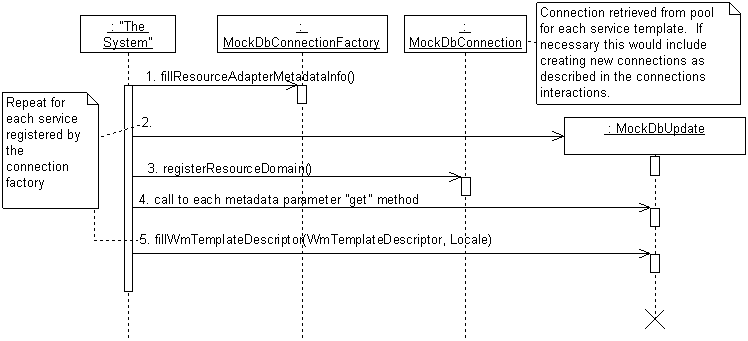Selecting Connection Nodes
The following diagram shows the adapter calls made when the users of the adapter select a connection node and how the metadata cache is loaded in Designer.
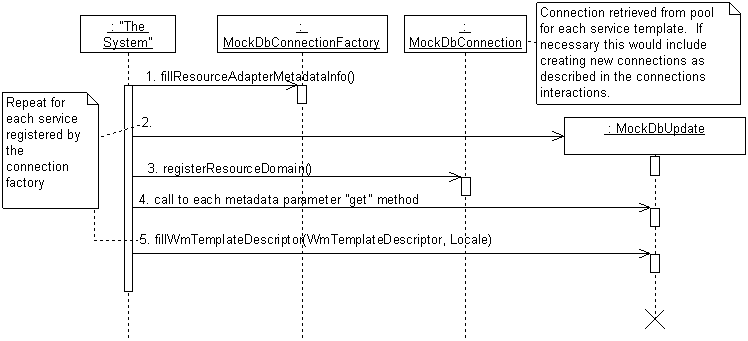
When the user of the adapter selects the connection node to be used by the service node, the Integration Server calls the fillResourceAdapterMetadataInfo method in the connection for the supported adapter service template class names. Integration Server performs the following:

Instantiates each of these template classes.

Retrieves the default metadata parameter values (by calling the parameter "get" methods).

Calls its
fillWmTemplateDescriptor method.
All this information is cached in Designer session, and is not requested again for any adapter service activity associated with that connection node. That is, after this information has been gathered from a connection node, the user of the adapter may create multiple adapter service nodes based on any template associated with that connection using the same set of cached information. This is particularly significant during development of metadata-related code.
Note:
The cache is not cleared when you recompile the code or reload the package, so it is critical that you refresh the cache manually when loading updated metadata code. Use the Refresh button on the Designer toolbar or select Refresh from the Session menu to refresh the cache.)