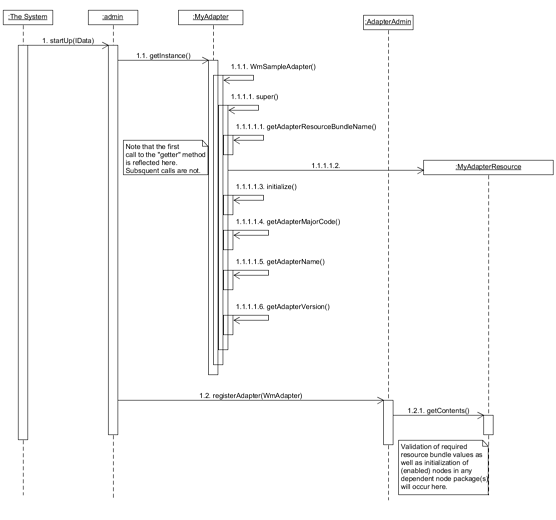Adapter Load Process
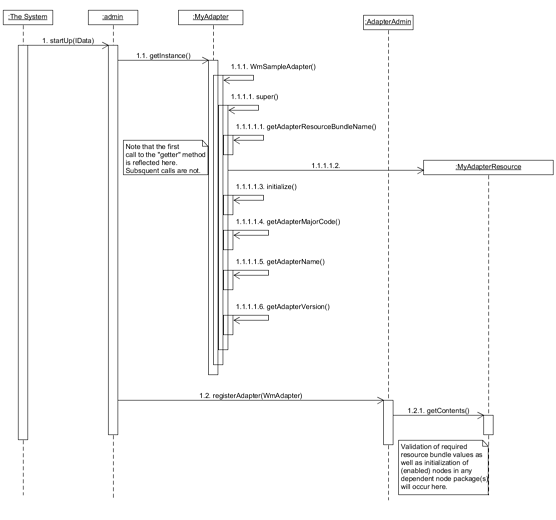
The users of the adapter explicitly load and unload an adapter by enabling and disabling the adapter package, using Integration Server Administrator. This figure shows how MyAdapter loads the adapter into Integration Server at run time.
The loading process is described as follows:
1. The system calls AdapterAdmin.registerAdapter. This method is the designated package startup service.
2. The implementation of registerAdapter instantiates the MyAdapter class by calling its getInstance method. It then registers the MyAdapter object as an adapter by passing it to the registerAdapter method of the AdapterAdmin class provided by the ADK.
3. During the construction of the MyAdapter instance, super() calls the base class com.wm.adk.WmAdapter constructor, which instantiates the default resource bundle, calls MyAdapter.initialize, and retrieves basic information about the adapter. (The com.wm.adk.WmAdapter constructor only instantiates the default resource bundle; it instantiates and reads other resource bundles if a request is received using the locale of that supplementary resource bundle.)
4. The adapter load process is completed with a call to the static method AdapterAdmin.registerAdapter, which reads and evaluates the adapter's default resource bundle, and updates the Integration Server list of registered adapters. If the resource bundle does not provide the required resource bundle elements, the registration process fails, with an error log entry explaining the failure.
5. Upon completion of the adapter's registration, the adapter loads any dependant node packages. See the chapters about connections, adapter services, polling notifications, and listener notifications for descriptions of their respective load processes.
6. If the load was successful, the adapter name (as specified in the resource bundle) appears in the list of adapters in Integration Server Administrator. If it does not appear, refresh your browser page. If it still does not appear, check the log for errors.