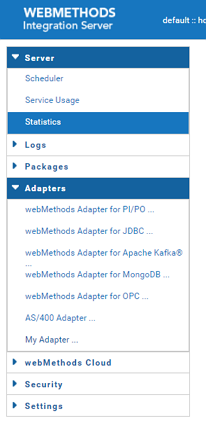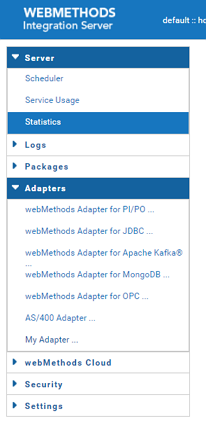Testing the Adapter Registration
1. Start Integration Server Administrator.
2. In Integration Server Administrator, in the navigation, select Adapters.
The adapter you have created appears in the menu.
3. In theIntegration Server Administrator, select MyAdapter > About.
The adapters' about page appears with the display name, description and copyright.
4. In the Integration Server Administrator, select Packages > MyAdapter > Home
The adapters' index page appears.