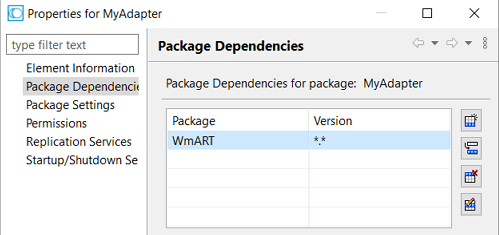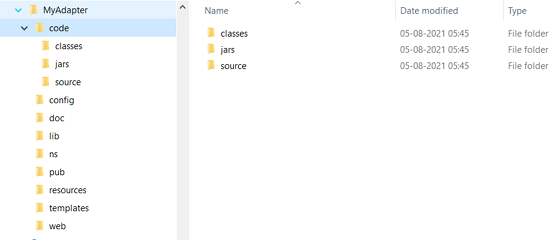Creating an Adapter Package
1. Start Integration Server.
2. Open Designer.
3. In Designer, in the Package Navigator, select the Default package.
4. Select File > New > Package.
5. Enter the Package name. For example: MyAdapter.
6. Select the package created and right-click to select Properties.
7. In Properties, select Package Dependencies.
Click

to add a row and specify values for the following fields:
Field | Value |
Package | WmART |
Version | *.* |
The adapter package that contains the adapter implementation is created. The following folder structure is created in Integration Server_directory \instances\<instance_name>\packages\MyAdapter.
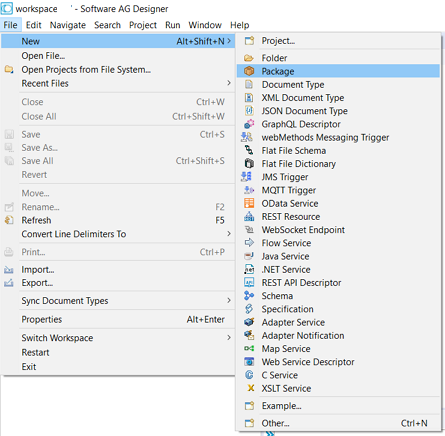
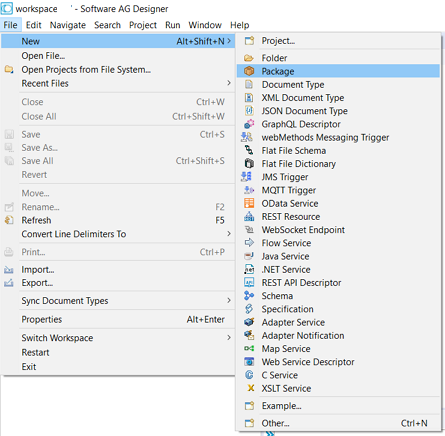
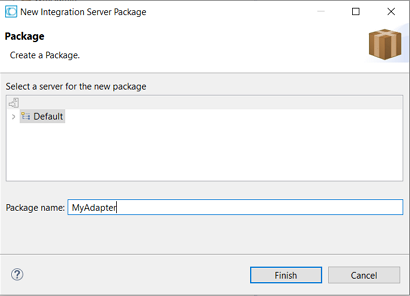
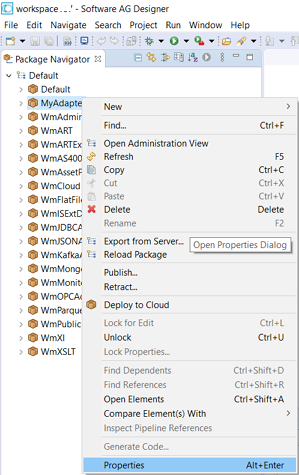
 to add a row and specify values for the following fields:
to add a row and specify values for the following fields: