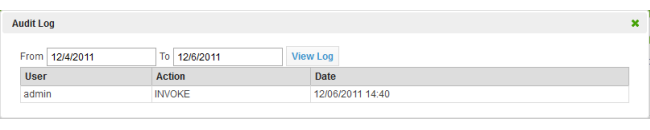View the Audit Log for a Mashable, Mashup or App
The Audit Log can track each invocation or load for mashables, mashups or apps in Business Analytics as well as many other events for artifacts. This log is disabled by default.
If you have enabled the Audit Log and enabled logging for some artifact events, you can view log entries for a specific artifact:
1. Find the artifact in Search Results, favorites or other links and open this artifact.
2. Select  Show >
Show >  Audit logs.
Audit logs. 3. If needed, update the start and end date to search for.
4. Click View Log.
 Show >
Show >  Audit logs.
Audit logs.