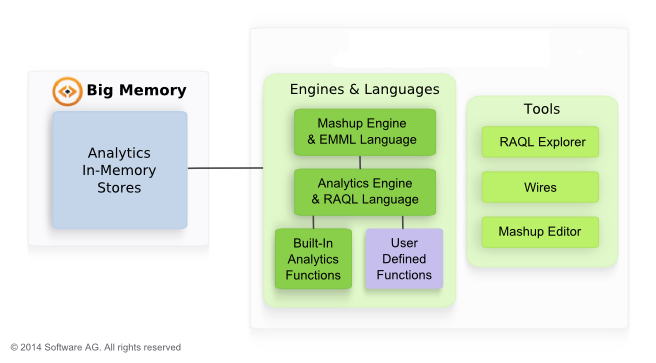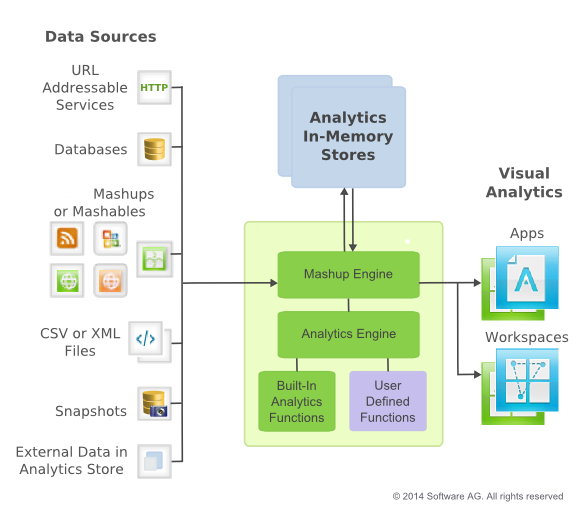What is MashZone NextGen Analytics?
Business intelligence daily seems to encompass more data from very different sources: social media for your customers, increasing volumes of real-time data for monitoring operations or managing risk, plus all the traditional historical and transactional data of your organization. Managing this 'fire hose' of data and making sense of it requires:

Tools to easily combine, explore and analyze data.

An analytics toolbox to grapple with data complexity.

Many, flexible ways to visualize insights so they tell a clear, evocative story.
MashZone NextGen Analytics leverages many of the existing features in Business Analytics to do this and adds features to let you solve this problem:
 MashZone NextGen Analytics In-Memory Stores
MashZone NextGen Analytics In-Memory Stores: to handle 'big data' with good performance using streaming access and Terracotta
BigMemory. By default,
Business Analytics includes limited use of both local
heap and
off-heap memory through
BigMemory for the
MashZone NextGen Analytics In-Memory Stores.
Adding BigMemory licenses provides straight-forward, highly extensible, fast in-memory data management in either a separate server and host or in an array of distributed servers using an easily-extended architecture.
Streaming large datasets also removes other performance bottlenecks, such as keeping the entire dataset in Business Analytics memory with a DOM to support XPath queries. Data is streamed in chunks (partitions) instead.
 The Real-Time Analytics Query Language (RAQL) and Analytics Engine
The Real-Time Analytics Query Language (RAQL) and Analytics Engine: to query large datasets in a simple but powerful way, without the overhead of a DOM, and easily apply analytic functions. Datasets use a flat, table-like structure to support queries.
RAQL (pronounced

) is a SQL-like query language that provides performant access and handles streaming datasets. It includes a set of built-in analytics functions and a straight-forward way to provide your own user-defined functions to meet new or unique analysis needs.
You use RAQL queries within mashups, thus leveraging the power and flexibility of mashups. MashZone NextGen Analytics has extended EMML, the language for mashups, to provide streaming access to common sources for datasets as well as store datasets in or load dataset from In-Memory Stores.
 Mashup Tools
Mashup Tools : to create
RAQL queries for mashups in
Wires, using simple graphic modelling and drag and drop blocks. Or use the full power of
EMML +
RAQL in the
Mashup Editor.
Once you have the mashup and RAQL queries you need to work with a dataset, simply add views and create apps or workspace apps using Business Analytics’s point-and-click wizards. Use the built-in Business Analytics views or developers can create pluggable views and add them to Business Analytics to meet your specific visuallization needs.
MashZone NextGen Analytics: Features and Flow
MashZone NextGen Analytics and RAQL give you access to datasets from a variety of sources, including:

Databases

CSV or XML files

Services addressable by URL
 Business Analytics
Business Analytics mashables or other mashups
 Business Analytics
Business Analytics snapshots of results for mashables or mashups

Datasets that
Business Analytics or other systems have already loaded in
MashZone NextGen Analytics In-Memory StoresUsers work with the final visual analytics that are published as apps or workspace apps. These apps are based on the mashups with RAQL queries and the views you choose to include in the app.
When users find and use these apps, the associated mashup is processed in Business Analytics Server using the EMML Engine, the Analytics Engine and any analytics functions defined in RAQL queries. They may work with datasets in MashZone NextGen Analytics In-Memory Stores or directly access datasets from any supported data source.
Next Steps