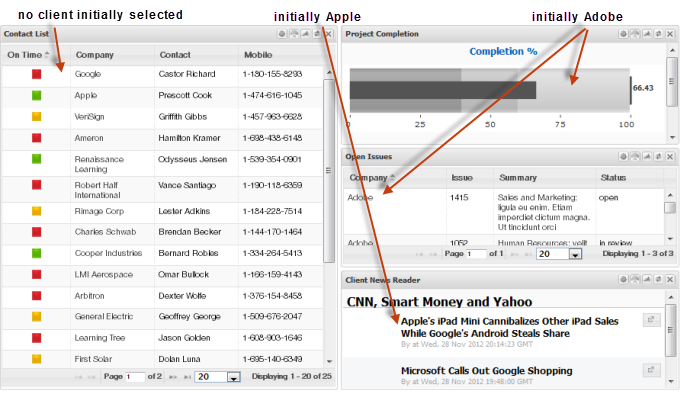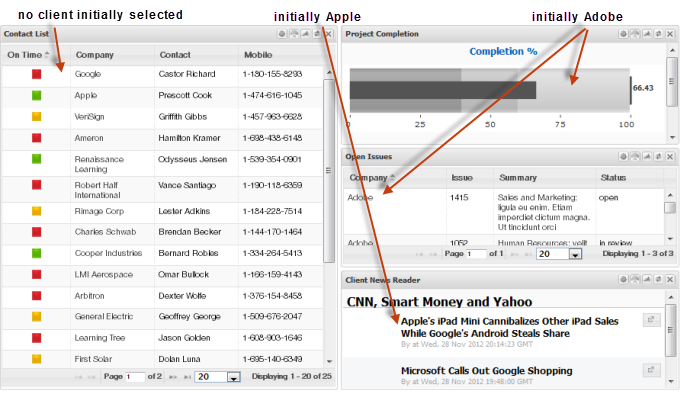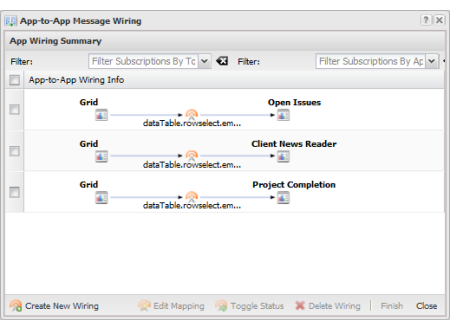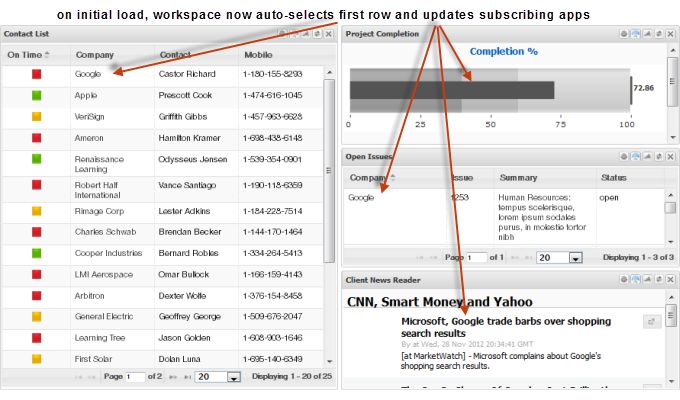Update Input Parameters on Workspace Load
In this case, the selection from one app updates input parameters to subscribing apps allowing them to refresh their data. The workspace created in the Business Analytics Quick Tour videos is an example.
This workspace has a user select a project from a grid of current clients. Once a client is selected, updated completion status, open issues and financial news for that client displays in the remaining apps in the workspace. When the workspace first opens, however, no client is selected and the data in the other three apps is not consistent:
To synchronize the workspace when it first loads, the subscribing apps must wire their propertychange topic to the publish rowselect topic for the DataTable of the app that should trigger updates. For the Quick Tour example, the wiring looks like this:
The Contact List with a Grid view is the app that users select a client project from. The DataTable for Contact List becomes the publisher that is wired to the propertychange topic of the Project Completion, Open Issues and Client New Reader apps.
After this wiring is in place, when the workspace loads the data consistently reflects information for the first client listed in Contact List: