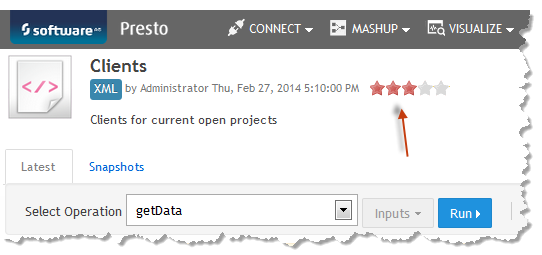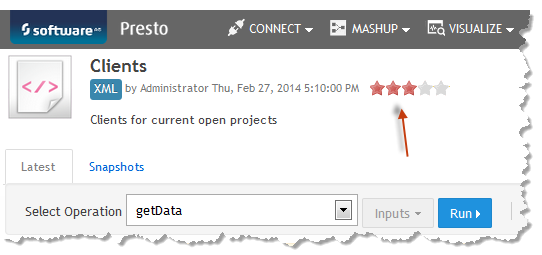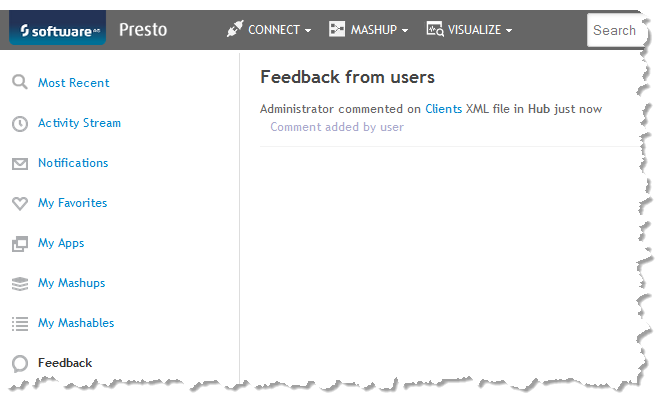Add Feedback
Feedback includes rating and comments for mashables, mashups or apps in both Business Analytics Hub and the AppDepot. For published apps in the AppDepot, you can also send feedback to the app owner who created the app.
In Business Analytics Hub, use the toolbar in the artifact page to rate an artifact:
If you add comments in Business Analytics Hub, the artifact owner receives a notice of your comments in the Business Analytics Hub Home page.
Other users can also see your comments from the artifact page. To view comments or add a comment in
Business Analytics Hub, open the artifact's page from search, bookmarks or other links and select
 Show >
Show > Comments
Comments.
In the AppDepot, you can rate or add comments to a published app or send feedback to the published app's owner using the toolbar in the Open Apps tab:

 Rate or Add Comments
Rate or Add Comments to a published app. These comments are only visible in the
AppDepot.

 Send Feedback
Send Feedback to the owner of a published app. The owner receives a notice of your comments and can see them in
Business Analytics Hub. These comments are only visible in
Business Analytics Hub.