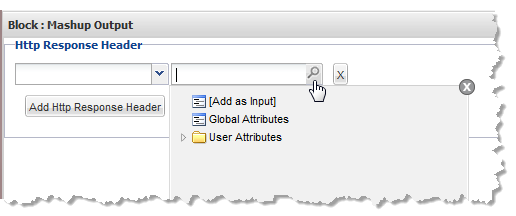Add HTTP Headers to a Mashup
In some cases, you may need to add additional instructions to a mashup response using HTTP headers. These headers provide additional information about the response, such as the language of the response, instructions for caching and many others.
To add an HTTP response header for a mashup in Wires
1. Select the  Output block on the canvas.
Output block on the canvas. 2. Click the Advanced Properties tab in the block properties pane.
3. Click Add HTTP Response Header to open fields to specify one HTTP header.
You can add any number of HTTP headers to the mashup.
4. Choose the name of the HTTP header from the left field.
 Output block on the canvas.
Output block on the canvas.