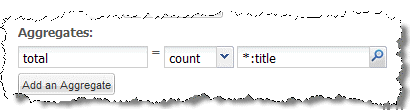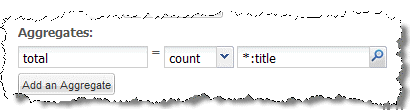Add Calculations for the Group
To add statistics or other calculations for items in a group
1. Click Show Details in the Group section for that group, ifaggregates are not visible.
2. Click Add an Aggregate. This adds fieldsdefining the equation for this calculation.
3. In the left field, enter a name for the result node to containthis calculation.
Note: | Names must be valid XML names, starting with a letter andcontaining only letters, numbers, underscores (_), dashes (-) or periods (.). |
4. Choose the function for this calculation:
 count
count sum
sum avg
avg min
min max
maxExcept for the count function, this field must have numeric data.
6. Add more calculations, if needed.