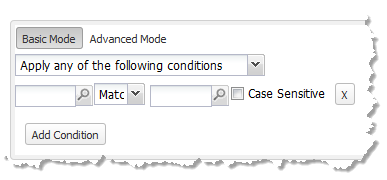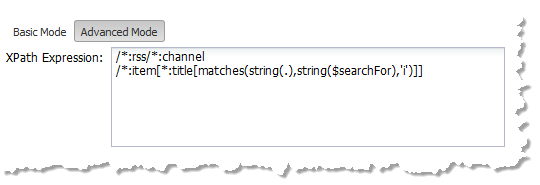The Advanced Mode and Basic Mode buttons appear in block properties for built-in Business Analytics action blocks that use conditions, such as  Filter and
Filter and  Join. They also appear in Advance Properties for Execute Conditions for all mashables and mashups, most of the built-in Business Analytics action blocks and any custom action blocks that enable conditional execution.
Join. They also appear in Advance Properties for Execute Conditions for all mashables and mashups, most of the built-in Business Analytics action blocks and any custom action blocks that enable conditional execution.