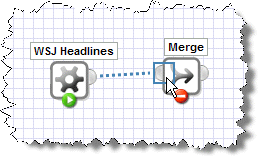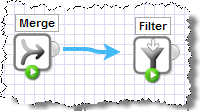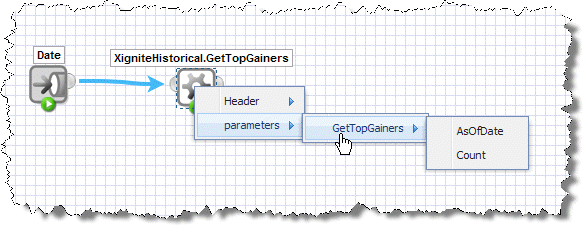Connect Mashup Blocks
You define how the mashup works by the connections you draw between mashup blocks. A connection defines how the results from one block flow to other blocks and eventually become the final result of the mashup.
You draw connections starting from the output port of the block that is sending information to the input port of the block that is receiving information. It is also helpful if you preview the block that is sending information before you draw the connection.
1. Hover the mouse over the output port of a block to start the connection.
You should see an outline around the port.
2. Hold the mouse button down and drag a line to the input port of the receiving block until it also displays a connection highlight.
3. Release the mouse button to complete the connection.
If the block receiving input from the connection has several input or header fields, you must choose which input or header field to connect to.
4. If desired, click  Preview on the receiving block to see the results of this connection.
Preview on the receiving block to see the results of this connection.