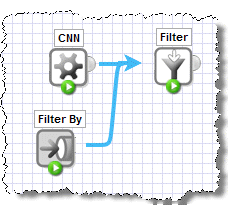Select an Existing Input Block for Block Properties
You can also select an existing input parameter for the mashup and automatically connect it to most block properties using the
 Path Selector
Path Selector list.
For example, filter conditions let you select the comparison value for the condition from an input field. You can select an input field to assign it to any block property that accepts paths or fields using the Path/Selector:
1. Click in a block property field or click  to open the Path Selector list.
to open the Path Selector list. 2. Select the existing input parameter from the list.
Wires draws the connection between the Input block and the block you are currently working with. For example:
 Path Selector list.
Path Selector list.