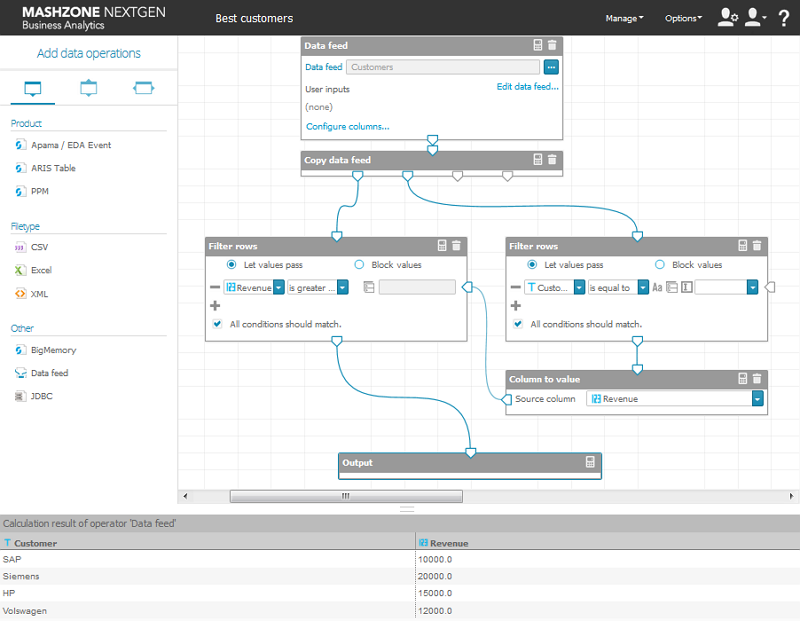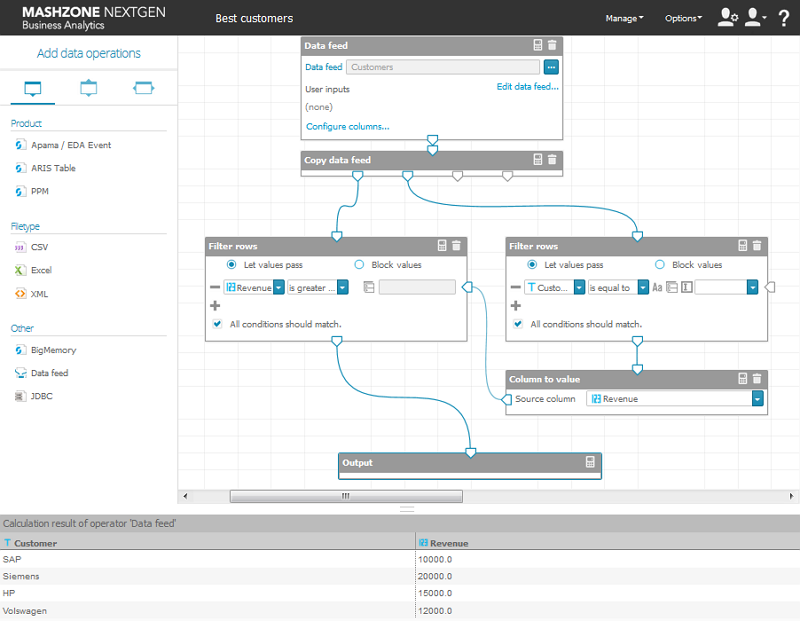Data feeds
What is a data feed?
A data feed is a table containing prepared data. It consists of several columns that contain numerical values (e.g., figures), text, or date values. Each row in the calculated result of a data feed corresponds to one data record.
The data in a data feed is calculated based on various data sources (e.g., data from MS Excel, CSV, or XML files) using feed definitions. The source data is not held redundantly in the data feed, but remains in its original sources, ensuring that it is constantly up to date. In addition to the external data sources, direct user entries in the data feeds can also be processed.
What is a data feed used for?
Data feeds are used as data sources for Business Analytics dashboards.
Only one data feed can be assigned to each dashboard component, with the same data feed being able to supply the data for several dashboard components. See
Assign data sources to dashboard components for details.
What is a data feed definition?
Feed definitions aggregate, extend, transform, or calculate data from one or more data sources. A feed definition can consist of any number of operators and data sources, which are linked together using connections. Data is calculated for each data source and each operator and then passed on to the operators linked to them for further processing. A feed definition delivers a data structure in the form of a list table as its result. All individual processing steps in the feed definition are based on this data structure.
What is the feed editor?
The Business Analytics Feed Editor as a graphical user interface gives you an easy, graphic way to create, manage and view your data feeds, without any programming knowledge. The feed editor provides you with all supported data source operators and all relevant data transformation and user input operators. Rule definitions are done using drag and drop.
See
Create data feeds for instructions.
Feed editor with feed definition and feed table