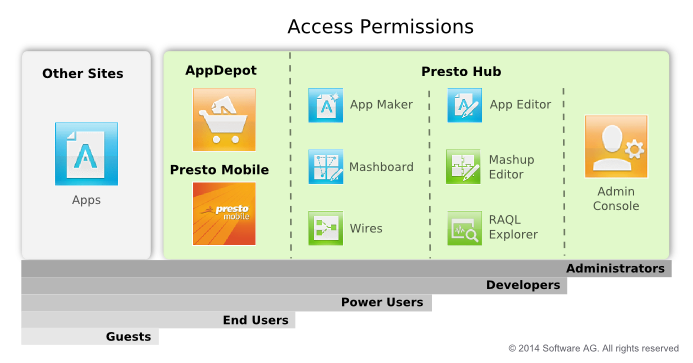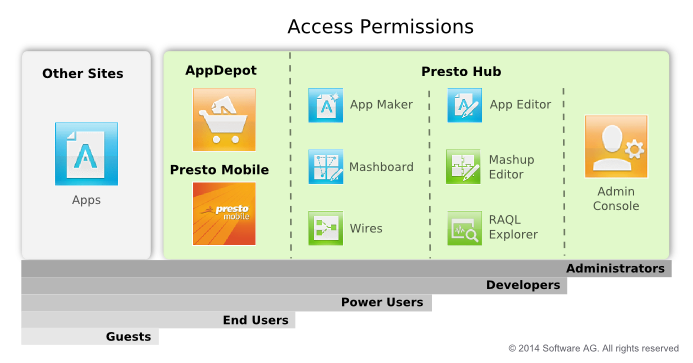Access Policies Using Business Analytics Built-In Groups
A high-level view of access policies for the built-in groups is shown below:
 Guests
Guests = users in other sites who are not authenticated. Guests can work with apps deployed in other sites if the app and all other artifacts that it depends on have granted run permissions to the
Presto_Guest built-in group. See
Enabling Guest Access for instructions.
The most common use is to allow apps to run in public web sites or other environments where secure access is not needed.
Note: | Granting guest access to mashables, mashups and apps also implicitly grants run permissions to the artifact to any authenticated Business Analytics user in the AppDepot and in Business Analytics Hub. |
 End Users
End Users = all authenticated users (in the
Business Analytics Repository) that are not in another built-in group. Authenticated users can access
Business Analytics Hub and the
AppDepot to find artifacts, but they can only use the artifacts to which they have been granted run permissions. They also have
no access to tools that create artifacts.
 Power Users
Power Users = users in the
Presto_PowerUser group can register mashables and create mashups or apps using wizards or other visual tools in
Business Analytics Hub. Power users cannot use tools or other features that are highly technical or that require coding with
EMML,
RAQL, the App Specification or other
Business Analytics APIs or extension points.
This group is typically used for domain experts, business analysts or other non-technical users who should be able to create artifacts using wizards or visual tools.
 Developers
Developers = users in the
Presto_Developer group can find, register and create mashables, mashups or apps using both visual tools and code editors that use the full power of
EMML,
RAQL, the App Specification and other
Business Analytics extension points. Developers also have access to other technical information, such as the Technical Specification for mashables and mashups or the API Console.
This group is typically used for IT or line-of-business developers involved in developing apps, mashups or mashables for specific projects. Developers may also develop other extension features to provide specific capabilities in Business Analytics Hub for power users.
 Administrators
Administrators = users in the
Presto_Administrator group have unrestricted permissions in
Business Analytics. They can work with any tools, features or artifacts. They also have permissions to use the
Admin Console to configure and manage
Business Analytics and to approve apps that have been submitted to the
AppDepot.
Administrators are the only built-in group that is required. You can use the other built-in groups to grant access to specific Business Analytics tools and features.