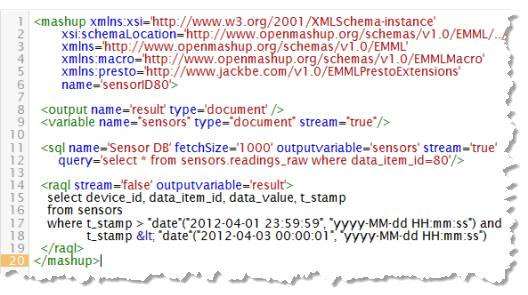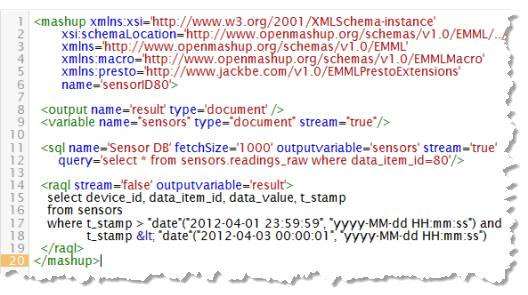Stream the Database Results and Query with RAQL
Once you have an available datasource to connect to the database, use the <sql> statement in a mashup to query the database for the dataset and set streaming on with the stream attribute. The name of the datasource is set in the name attribute.
The following example queries for sensor data for a single type of reading across all devices. This also sets a fetchsize that is used to stream the dataset to MashZone NextGen.
Use <raql> to further query and analyze the dataset just as you would with XML or CSV datasets. The results of the database query are already in a flat, table structure that matches the RAQL data model, so no additional path information is needed.