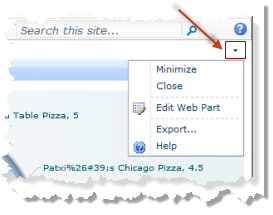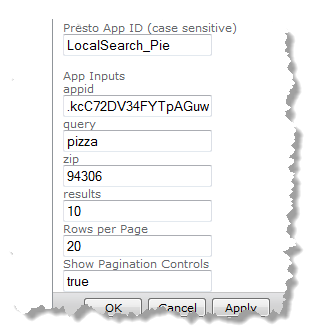Update Mashup or App Input Parameters
Input parameters allow mashups and apps to produce and display information that is tailored to your specific needs. For example, a mashup to find businesses within a given location might have input parameters for the type of business to find and for the city and state to use as the location. Input parameters may also determine how to filter information or how to sort it, among many other functions.
Not all mashups or apps have input parameters, not all input parameters are required. You can update input parameters for mashups or apps in:

The Mashup Gallery or App Gallery when you publish mashups or apps to Web Parts.

The app itself, from a toolbar button in the app title bar.
This title bar is hidden, by default, but you can update the Web Part to show this instead. See
Hide or Show App or View Titles and Toolbars for more information. If this title bar is visible, any user who has permissions to use the app can update input parameters.

The Web Part properties pane for the Mashup or App Web Part.
To edit input parameters from Web Part properties
1. Click the down arrow in the right corner of the Mashup or App Web Part title bar and select Edit Web Part.
This puts the page in Edit Mode and opens the Web Part Properties pane for this mashup or app.
2. Find the input parameter fields in the MashZone NextGen or MashZone NextGen category.
3. Update the input parameter values as needed.
5. Click OK to save your changes and close the Web Part properties task pane or click Apply to save your changes and continue updating properties.