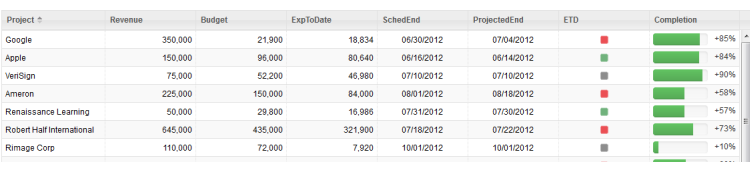Grid and KPIs View
The grid view displays repeating data in a table of any size for desktop and mobile devices. It provides a wide variety of formatting options for data from simple font changes to inline spark charts or KPI rules to display status indicators. It automatically paginates data.
Note: | In previous releases, this view did not wrap content into additional lines when the data was longer than the column width. In this release, the Grid View now wraps cell content. |
You can use view configuration to: