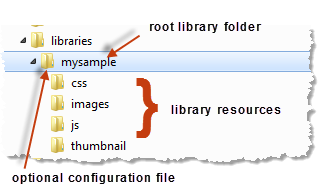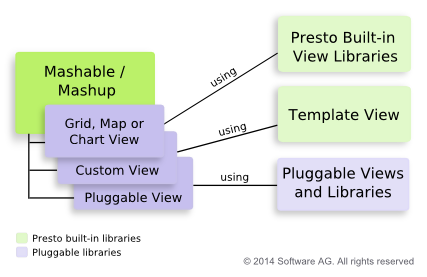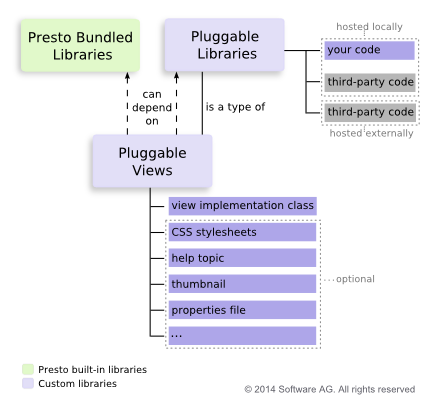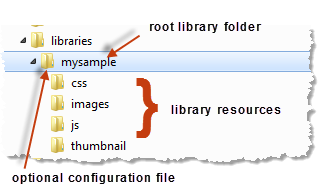Views and Libraries in MashZone NextGen
MashZone NextGen contains a set of libraries that produce the built-in MashZone NextGen views with many of the most common presentation forms, such as grids, maps or charts, for mashable or mashup results. These different presentations are listed as built-in views in the View Gallery of the MashZone NextGen View Maker wizard so users can easily create views for specific mashables and mashups.
In addition to the built-in views, users can also create custom views for a mashable or mashup using the built-in
Template View. These custom views are specific to that mashable or mashup and are
not reusable.
MashZone NextGen developers can also extend the list of available, reusable views in the View Gallery by creating pluggable views and adding them to MashZone NextGen.
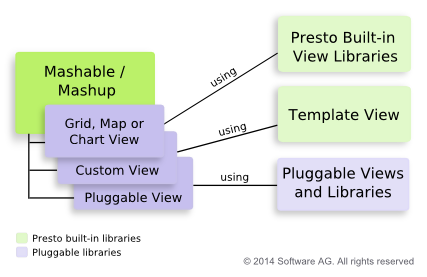
Pluggable views contain resources, the JavaScript, CSS, HTML or image files, needed to render data in that specific format.
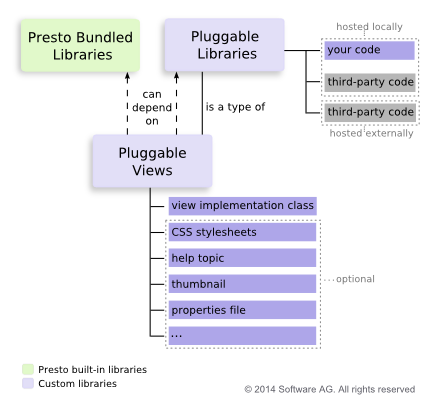
Pluggable views must implement theMashZone NextGenViews API. They can have additional resources and configuration to allow them plug into the MashZone NextGen View Gallery and allow you to manage them in MashZone NextGen.
They can also use other libraries including libraries bundled in MashZone NextGen or pluggable libraries that MashZone NextGen developers add to MashZone NextGen. Pluggable libraries may contain any of the common types of web resources (JavaScript, CSS, etc.). They can be written specifically for your organization or they can be provided by third parties.
Important: | MashZone NextGen includes certain " third party software" which JackBe licenses from third parties. Pursuant to the JackBe EULA for MashZone NextGen, all MashZone NextGen users are bound by the license terms and conditions of any third party software licenses. You may review these Third Party Licenses at http://documentation.softwareag.com/legal/. Software AG does not and cannot authorize any use of third party software that is not permitted by these third party software licenses. You may, however, be able to obtain licenses directly from third parties. In addition, any other software that you add and/or use in connection with MashZone NextGen is subject to its own licensing requirements and may void the terms of the EULA for MashZone NextGen. |
A pluggable view or library has a folder structure to hold its local resources, as shown below:
Pluggable View or Pluggable Library Folders
The name of the root folder is also the ID for that view or library. Pluggable views and libraries may contain local resources or they may point to resources that are hosted externally.