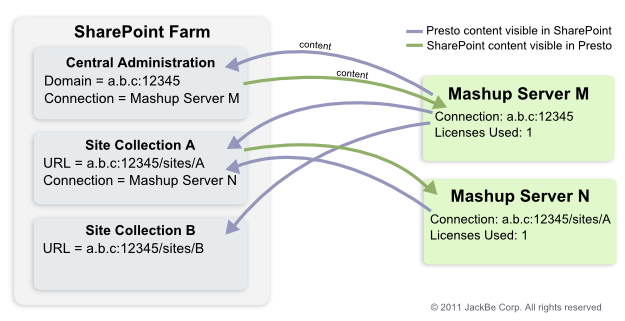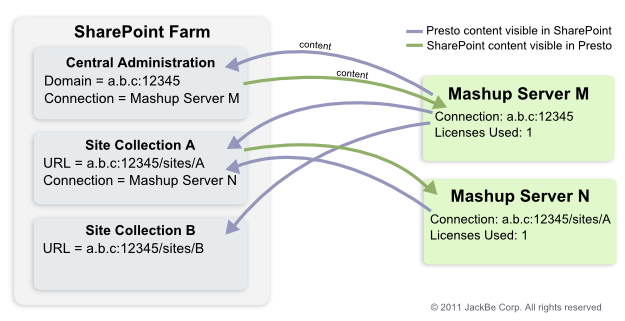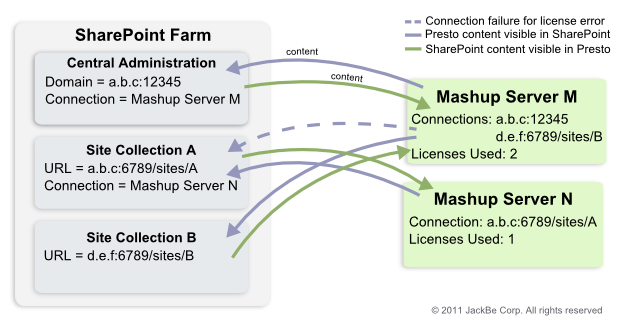Connection Patterns Between MashZone NextGen Servers and SharePoint
How you define connections between MashZone NextGen and SharePoint determines what MashZone NextGen content is visible in SharePoint and what SharePoint content is visible in MashZone NextGen. This also determines how many MashZone NextGen Add-On for SharePoint licenses are required.
The simplest connection pattern is a single connection defined between one MashZone NextGen Server and an entire SharePoint farm. The connection is defined in SharePoint Central Administration to allow all site collections within the farm to share this connection.
This pattern works nicely when the domain and port number for all SharePoint site collections within a farm is the same as the domain and port number for SharePoint Central Administration.
In the following example, there is a single domain name and port for SharePoint Central Administration and all of the site collections within the SharePoint farm. A single connection to MashZone NextGen Server M is configured in the SharePoint Central Administration:
A corresponding connection to SharePoint Central Administration is defined in MashZone NextGen Server M. With this configuration, all site collections within the SharePoint farm can see and use mashups or apps hosted in MashZone NextGen Server M using a single MashZone NextGen Add-On for SharePoint license.
In MashZone NextGen, however, only the SharePoint Lists defined in Central Administration are visible. To make SharePoint Lists from Site Collection A and Site Collection B visible in MashZone NextGen, you would need to add separate connection configurations for each site collection in MashZone NextGen Server M. Even with multiple site collections, however, only a single MashZone NextGen Add-On for SharePoint license would be used because the domain and port for all these site collections is the same.
This example also defines a connection between a specific site collection and another MashZone NextGen Server. MashZone NextGen Server N has a connection defined to the SharePoint Site Collection A. A corresponding connection is defined in Site Collection A to MashZone NextGen Server N. This makes the mashup and apps in MashZone NextGen Server N visible in any SharePoint site within the Site Collection A and makes any SharePoint lists in any site in Site Collection A visible to MashZone NextGen users logged into MashZone NextGen Server N.
More complex connection configurations are needed when Central Administration and site collections within a SharePoint farm use different domains or port numbers.
The following example again has one SharePoint farm with Central Adminisration plus two site collections. Site Collection A uses the same domain as Central Adminisration, but a different port and Site Collection B uses a different domain and port number.
SharePoint Central Adminisration again has a single connection defined to MashZone NextGen Server M and both Site Collection A and B use this connection configuration. Because of the different domain names or port numbers, however, several connections must be configured in MashZone NextGen Server M:

The connection to the
SharePoint Central Adminisration in
MashZone NextGen Server M is required to allow mashups and apps in
MashZone NextGen Server M to be visible in the
SharePoint farm. This works in conjunction with the connection configuration in the
SharePoint Central Adminisration to
MashZone NextGen ServerM.
This connection uses one license.

A second connection to Site Collection B is required in
MashZone NextGen Server M to allow mashups and apps from
MashZone NextGen Server M to be visible in Site Collection B. Because Site Collection B inherits the shared farm-wide connection configuration, no connection configuration is required in this
SharePoint site.
This connection uses a second license.

In this example, Site Collection A inherits the shared, farm-wide connection to
MashZone NextGen Server M from Central Adminisration configuration. But no mashups or apps from
MashZone NextGen Server M will be visible in Site Collection A because of license errors. Site Collection A cannot use the license defined for Central Adminisration because the port number is different.
To make this connection work properly, another connection must be added to MashZone NextGen Server M for Site Collection A. This would use a third license.
If content in SharePoint Central Adminisration is not important, this could also simply be configured as connections at each site collection to the relevant MashZone NextGen Servers and connections in each MashZone NextGen Server to the relevant SharePoint site collections. For example:
SharePoint Site Collections | MashZone NextGen Servers |
Site Collection A has connection configuration to:  MashZone NextGen Server MashZone NextGen Server M  MashZone NextGen Server MashZone NextGen Server N | MashZone NextGen Server M has connections configuration to:  Site Collection A  Site Collection B |
Site Collection B has connection configuration to MashZone NextGen Server M. | MashZone NextGen Server N has connection configuration to Site Collection A. |