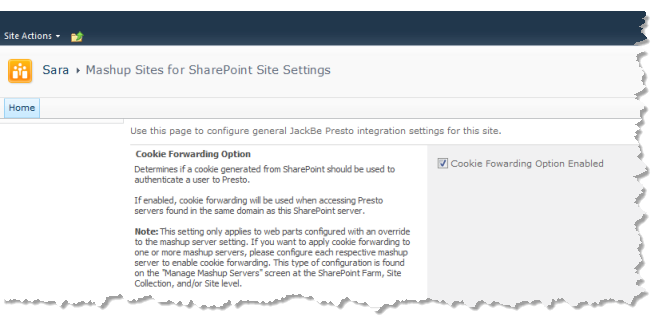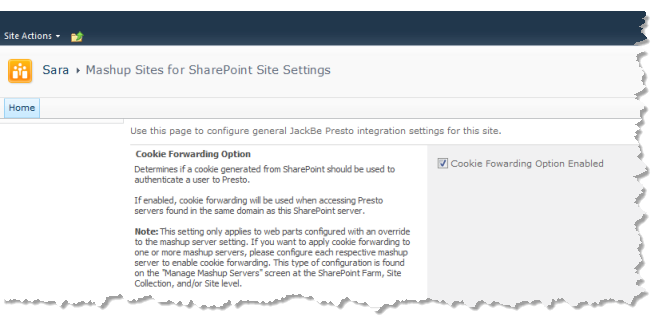Disable Cookie Forwarding for MashZone NextGen Server Overrides
When users choose the preconfigured MashZone NextGen Server connection in Web Parts, all aspects of the connection including authentication is defined in the connection. With user overrides, cookie forwarding is enabled by default.
If you are using No SSO + Manual authentication, you should disable cookie forwarding for user overrides. You do this in site settings for a site collection or a specific site.
1. Login is as site administrator for the site collection or specific site.
2. Click Site Actions > Site Settings.
3. Click Mashup Sites for SharePoint Site Settings.
4. Clear the Cookie Forwarding Option Enabled option and click OK.