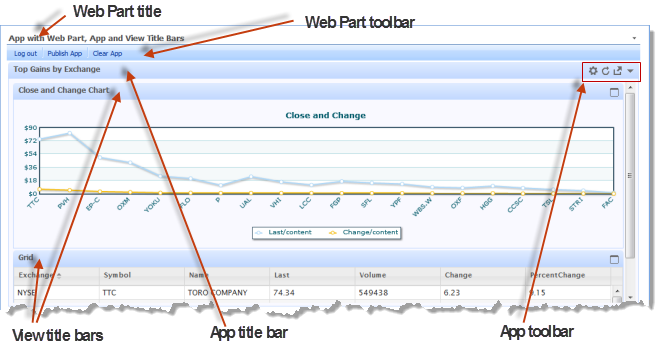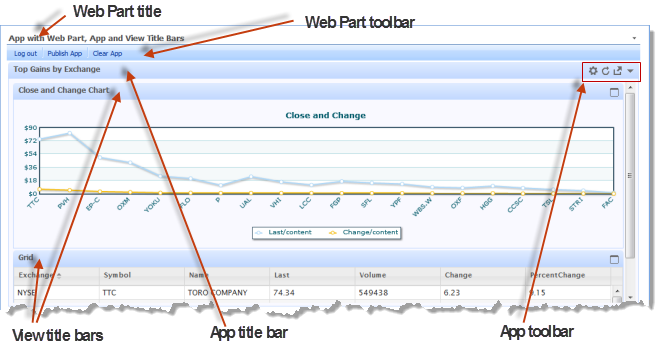Hide or Show App or View Titles and Toolbars
Both the App Title Bar and the View Title Bars contain titles and toolbars with buttons to assist users, as shown in this example:
These title bars do take additional space, but also can provide useful functionality. The toolbar in the App Title Bar allows users to update input parameters at any time for apps that have them. It also allows uers to refresh the app at any time. The toolbar in View Titles Bars allows users to maximize a specific view to see it in more detail or show all views (the default).
By default both the App Title Bar and the View Title Bars are hidden when you publish an app in Web Part. You can show or hide each of these title bars using these two Web Part properties in the JackBe UI category:
 Disable Header
Disable Header: hides or shows the App Title and toolbar. Clear this option to show this title and toolbar.
 Disable View Header
Disable View Header: hides or shows the View Titles and toolbars for apps that have multiple view. Clear this option to show these titles and toolbars.
Click OK to save your changes and close the Web Part properties task pane or click Apply to save your changes and continue updating properties.