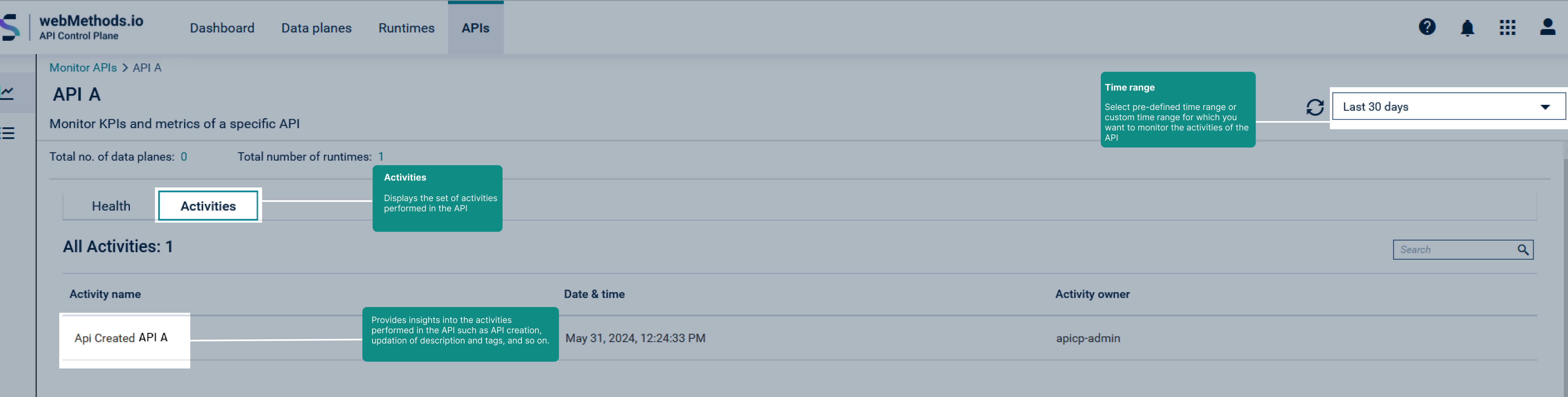Monitoring a Specific API
API Control Plane allows you to monitor the performance of a particular version of an API. This monitoring capability helps you pinpoint the highest and lowest performance of an API across runtimes, empowering you to make well-informed business decisions.

To monitor a specific API
1. Click the APIs tab.
The Manage APIs page appears.
2. Expand and click the  icon under the Action column corresponding to the API for which you want view the performance metrics.
icon under the Action column corresponding to the API for which you want view the performance metrics. By default, the API specific monitoring page renders the metrics pertaining to last 1 hour. If you want to render the metrics for a different time range, select the predefined or custom time range from the Time Range drop-down menu (that appears in the top right corner of the page) based on your requirement and click the Apply button.
For more details on how each widget is represented, see
Widgets in detail section under
Monitoring all APIs.
API specific Monitoring: Activities

 icon under the Action column corresponding to the API for which you want view the performance metrics.
icon under the Action column corresponding to the API for which you want view the performance metrics.