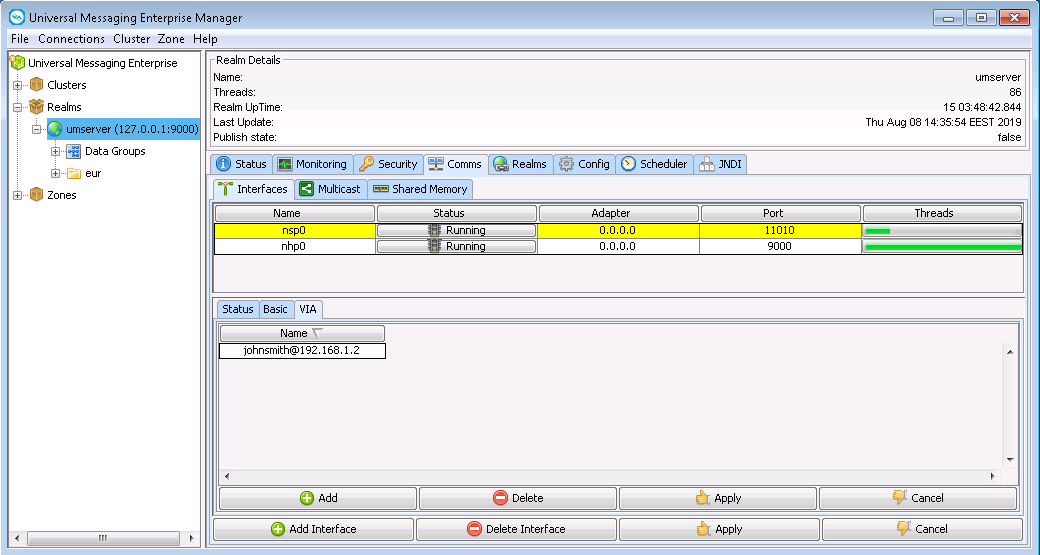Managing Interface VIA Lists

To view and manage the VIA list for an interface in the Enterprise Manager
1. Select the realm on which the interface is running and go to the Comms > Interfaces tab.
2. Select the interface in the table of interfaces and click the VIA tab.
3. Perform any of the following actions:

To add a subject to the VIA list, click
Add and specify the subject as a username and host pair.

To delete a subject from the VIA list, select the subject in the list and click
Delete.
4. Click Apply for the changes to take effect.
VIA List Example
The following image shows the result of adding the user "johnsmith@192.168.1.2" to the VIA list of the interface "nsp0" that uses the sockets protocol on port "11010".
As with all Universal Messaging ACLs, wildcards are fully supported so that, for example, *@192.168.1.2 or johnsmith@* are both valid VIA rules.