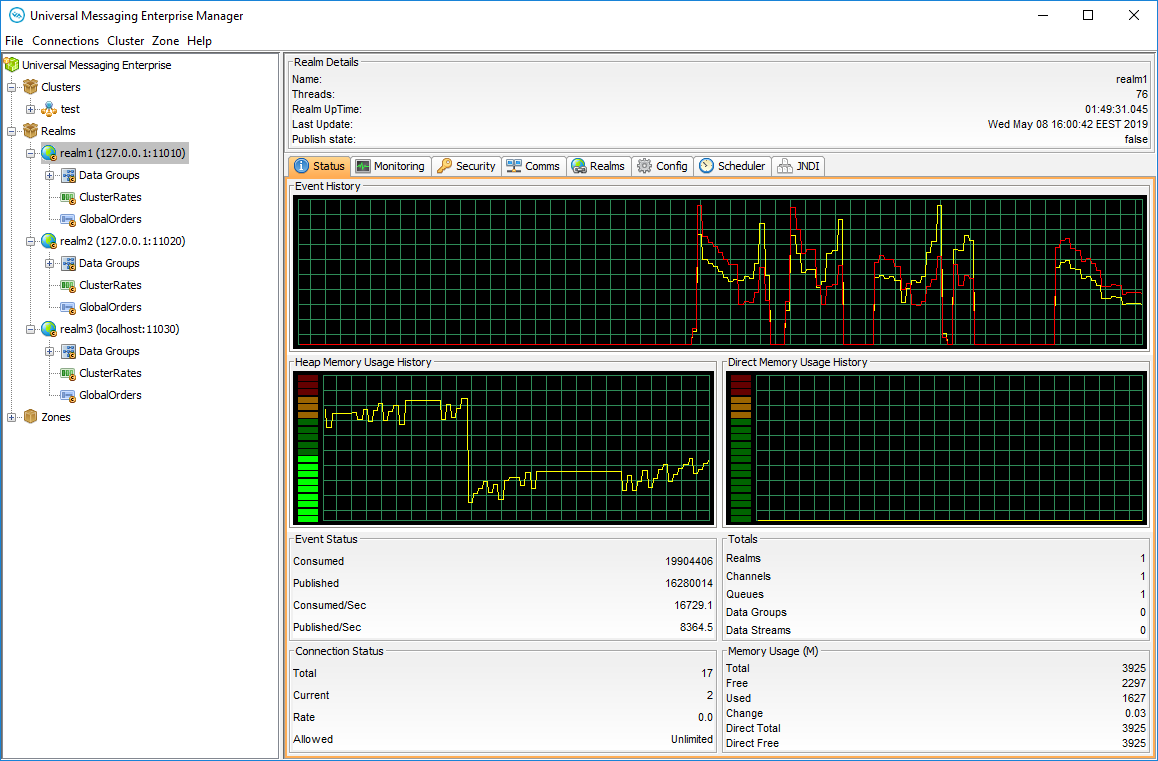Viewing a Realm
The Realm view provides information about the current status of the set of Universal Messaging realms that the Enterprise Manager is monitoring. When you select a realm node from the namespace, the status panel is displayed by default for the realm.
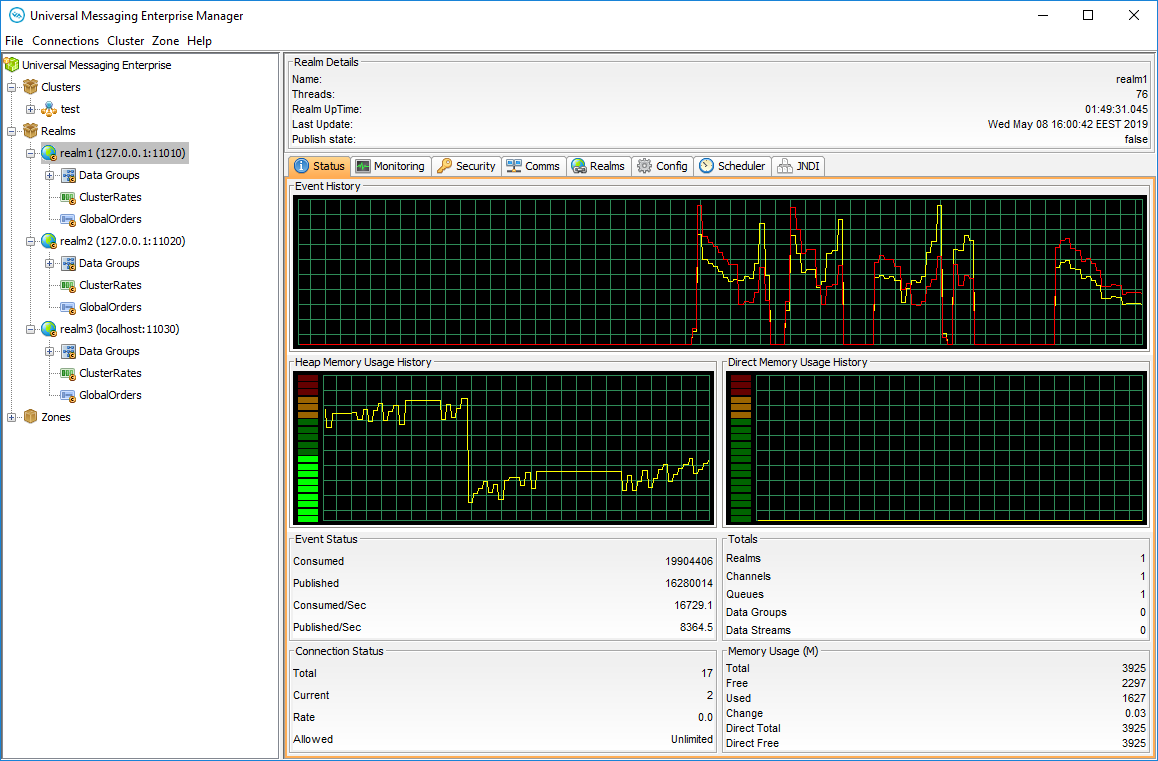
The top of the screen displays a panel containing the following information:
 Name
Name - The name of the selected realm.
 Threads
Threads - The number of threads in the realm server's JVM.
 Realm Up Time
Realm Up Time - How long the realm has been running.
 Last Update
Last Update - The time that the last status update was sent by the realm.
 Publish state
Publish state - Whether server publishing is paused.
The Status panel contains real-time graphs illustrating the total number of events published (yellow) and consumed (red) across the Universal Messaging realm, as well as the direct memory usage history and heap memory usage history for the selected realm.
The bottom of the screen displays four panels named Event Status, Totals, Connection Status, and Memory Usage. These panels and the information displayed are described below.
Event Status
The Event Status section contains the following parameters:
 Consumed
Consumed - The total number of events consumed by all channels, queues, and services on the realm.
 Published
Published - The total number of events published to all channels, queues, and services on the realm.
 Consumed/Sec
Consumed/Sec - The number of events consumed per second by all channels, queues, and services on the realm.
 Published/Sec
Published/Sec - The number of events published per second to all channels, queues, and services on the realm.
Totals
The Totals section contains the following parameters:
 Realms
Realms- The number of realms mounted within this realm's namespace.
 Channels
Channels- The number of channels on the realm.
 Queues
Queues- The number of queues on the realm.
 Data Groups
Data Groups- The number of data groups on the realm.
 Data Streams
Data Streams- The number of data streams on the realm.
Connection Status
The Connection Status section contains the following parameters:
 Total
Total - The total number of connections made to the realm.
 Current
Current - The current number of connections to the realm.
 Rate
Rate - The number of connections being made per second to the realm.
 Allowed
Allowed - The permitted number of concurrent connections.
Memory Usage(M)
The Memory Usage section contains the following parameters:
 Total
Total - The total amount of MB allocated to the realm JVM, specified by the -Xmx value for the JVM.
 Free
Free - The amount of JVM memory available for the realm.
 Used
Used - The amount of JVM memory used by the realm.
 Change
Change - The change in used memory for an interval of time in MB.
 Direct Total
Direct Total - The total allocatable amount of MB that the JVM can use before an Out Of Memory Exception occurs.
 Direct Free
Direct Free - The total amount of free (unused) direct memory in MB.