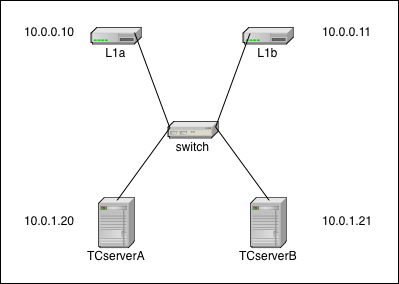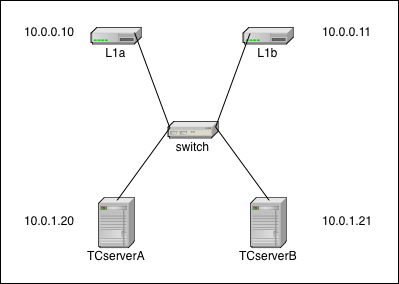Deployment Configuration: Simple
Deployment Configuration: Simple (no network redundancy)
Description
This is the simplest network configuration. There is no network redundancy so when any failure occurs, there is a good chance that all or part of the cluster will stop functioning. All failover activity is up to the Terracotta software.
In this diagram, the IP addresses are merely examples to demonstrate that the L1s (L1a & L1b) and L2s (TCserverA & TCserverB) can live on different subnets. The actual addressing scheme is specific to your environment. The single switch is a single point of failure.
Additional configuration
There is no additional network or operating-system configuration necessary in this configuration. Each machine needs a proper network configuration (IP address, subnet mask, gateway, DNS, NTP, hostname) and must be plugged into the network.
Test Plan - Network Failures Non-Redundant Network
To determine that your configuration is correct, use the following tests to confirm all failure scenarios behave as expected.
TestID | Failure | Expected Outcome |
FS1 | Loss of L1a (link or system) | Cluster continues as normal using only L1b |
FS2 | Loss of L1b (link or system) | Cluster continues as normal using only L1a |
FS3 | Loss of L1a & L1b | Non-functioning cluster |
FS4 | Loss of Switch | Non-functioning cluster |
FS5 | Loss of Active L2 (link or system) | mirror L2 becomes new Active L2, L1s fail over to new Active L2 |
FS6 | Loss of mirror L2 | Cluster continues as normal without TC redundancy |
FS7 | Loss of TCservers A & B | Non-functioning cluster |
Test Plan - Network Tests Non-redundant Network
After the network has been configured, you can test your configuration with simple ping tests.
TestID | Host | Action | Expected Outcome |
NT1 | all | ping every other host | successful ping |
NT2 | all | pull network cable during continuous ping | ping failure until link restored |
NT3 | switch | reload | all pings cease until reload complete and links restored |