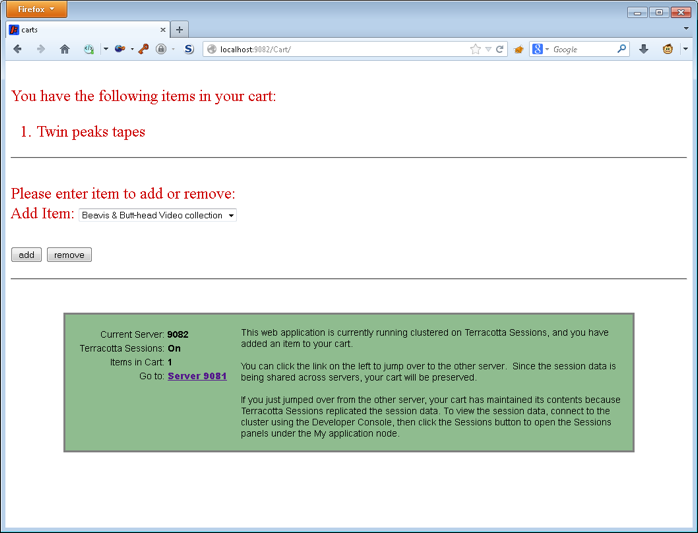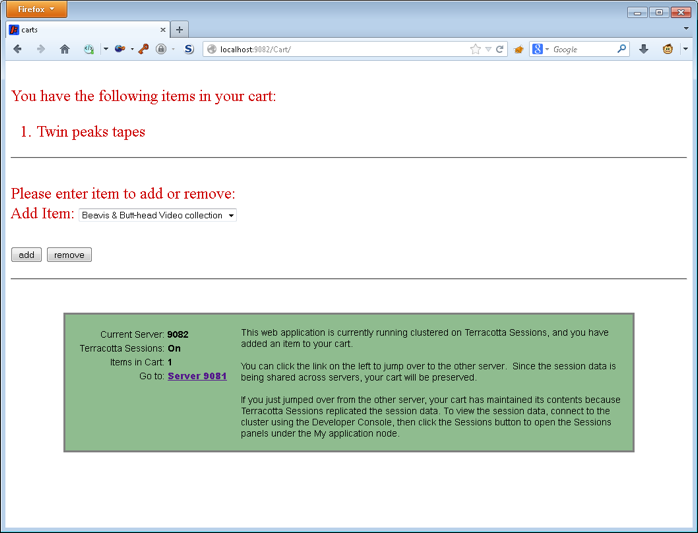Viewing the Session in Other VMs
To see the session data automatically made consistent and available in the other application server, click the Server link in the colored box.
Notice that your product browsing history is intact, even on the other application server. Web Sessions is automatically and transparently clustering your session data and sharing it between the two server instances on demand. Make another change to your cart and then click the other server link. You will observe that the session data is shared across the two server instances at a fine-grained, field-change level, independent of the application code.