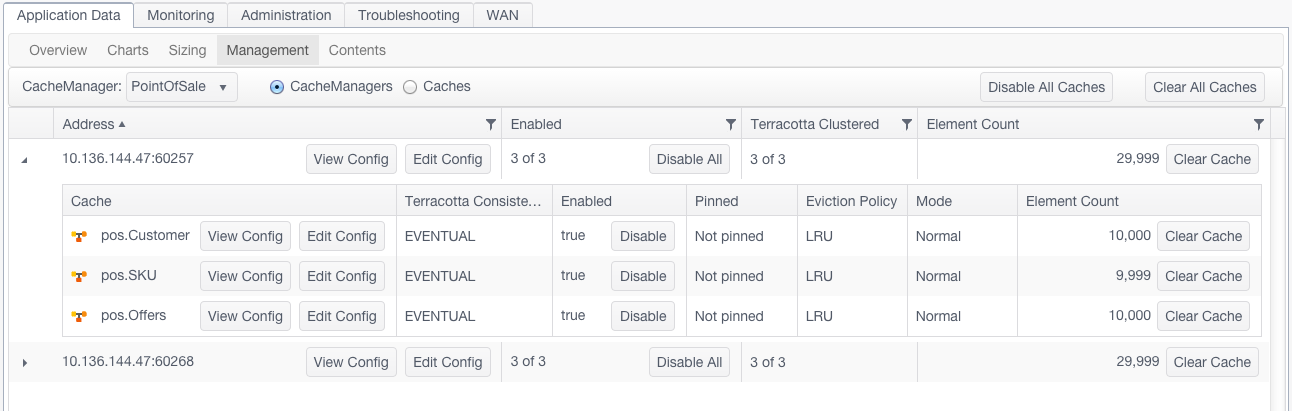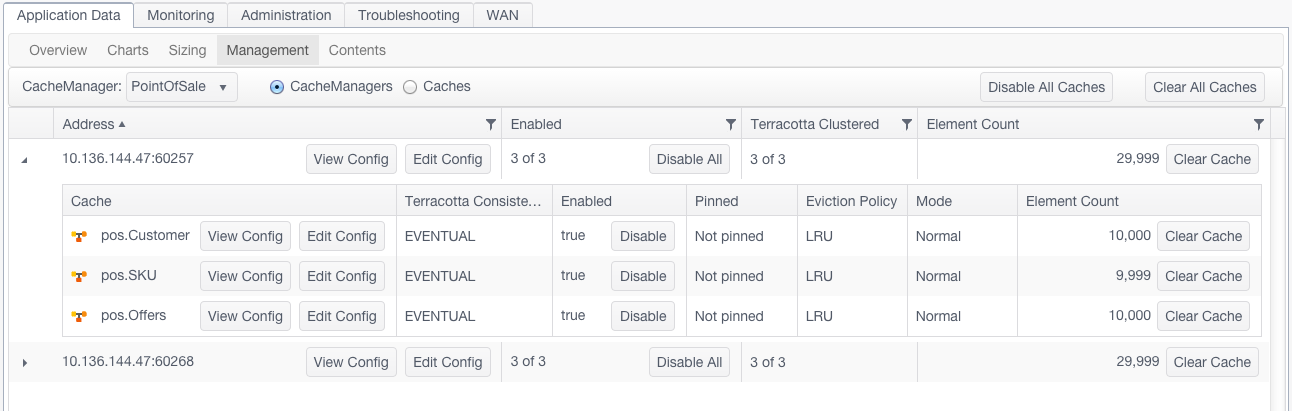Sizing Panel
The Sizing panel provides information on the usage of the heap, off-heap, and disk tiers by the caches of the selected CacheManager.
To view tier usage by any active CacheManager, select that CacheManager from the CacheManager drop-down menu.
Usage by Tier
The Relative Cache Sizes by Tier - table displays usage of the tier selected from the Tier drop-down menu. The table has the following columns:
 Cache
Cache - The name of the cache. An icon indicates whether the cache is distributed (

) or standalone (

).
 Size (MB)
Size (MB) - The size of the cache's data in megabytes. This value is a snapshot and might not be accurate until the server has fully processed the data.
 % of Used
% of Used - Percent of the total storage allotted to the cache that is currently used for cache data.
 Entries
Entries - The total number of cache entries.
 Mean Entry Size (bytes)
Mean Entry Size (bytes) - An estimate of the average size of each cache entry.
Click a row in the table to set the cache-related tier graphs to display values for the named cache.
Usage Graphs
The panel shows the following bar graphs:
 Usage by Tier
Usage by Tier - Overall usage of each tier. Each bar shows the total resource allocated, the amount in use, and the amount available.
 Cache Usage by Tier
Cache Usage by Tier - Usage of each tier by the selected cache. Choose the cache from the
Selected Cache drop-down menu. Each bar shows the total resource allocated, the amount in use, and the amount available.
 Cache Miss Rate by Tier
Cache Miss Rate by Tier - The rate of cache misses at each tier of the cache specified in the
Selected Cache drop-down menu. The number of misses is displayed in each bar.
To display an exact usage value, float the mouse pointer over a bar. To display values for that tier in the Relative Cache Sizes by Tier table, click a tier's bar. The selected tier's bar is lighter in color than the other bars.
The Selected Cache Menu
The Selected Cache drop-down menu determines which cache is shown in the cache-related tier graphs and highlighted in the Relative Cache Sizes by Tier. The menu also indicates if the cache uses size-based (automatic resource control, that is, ARC) or entry-based sizing.