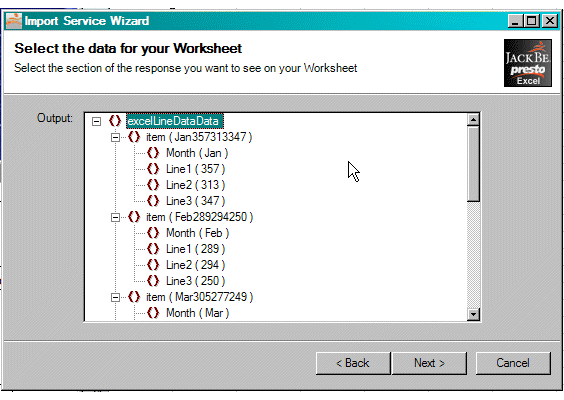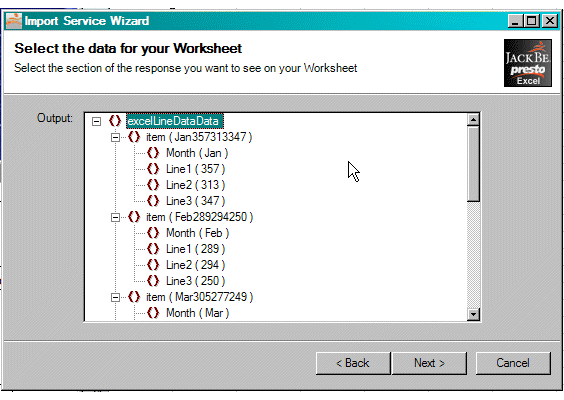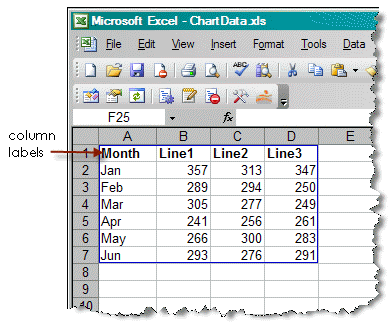Selecting the Result Nodes to Import
When you import mashup or mashable results, you must select what information to import from a tree showing you the structure of the result, such as this:
By default, the top node (sometimes called the root node) is selected. This will import the entire results into a grid of rows and columns.
The results from many mashups and mashables have a set of repeating items that are imported into Excel as separate rows. Each item has children nodes with data that appear in Excel as different columns. Importing the information can also provide column labels to help identify what the information is about.
If you do not want to import all the results. you can select different nodes within the sample response tree. If you want to import:
 All Items in a List of Items
All Items in a List of Items: select the parent node that above the entire list of items. Selecting the parent nodes ensures that each column of information has a column label.
 One Item in a List
One Item in a List: select that item only. Only the data for that item will be imported into one row. No column labels will be imported.
 One Specific Node
One Specific Node: select a specific node. Only the data for that node will be imported into a single cell. No column label will be imported.