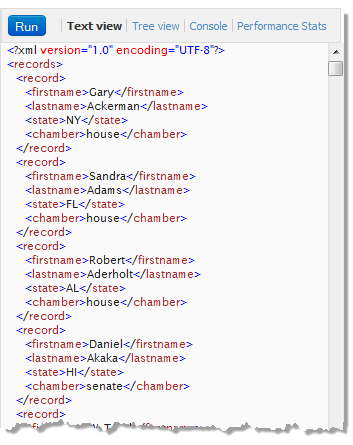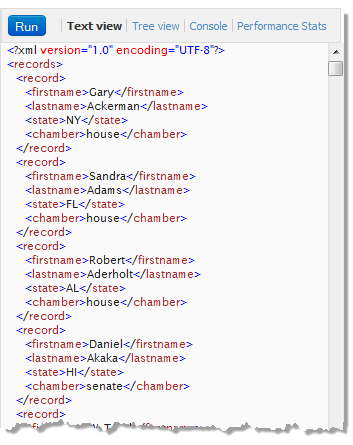Save Queries as Mashups
Once you have useful results, you can save a query as a mashup. Simply click Save As and enter a name for the mashup. The new mashup appears in the list of queries. You can also find the mashup in Presto Hub search results, see it in Mashboard, Wires, the Mashup Editor or from other common links in Presto Hub.
The EMML code for mashup for the query shown previously is:
Basic Query EMML
<mashup name="BasicQuery"
xmlns="http://www.openmashup.org/schemas/v1.0/EMML"
xmlns:macro="http://www.openmashup.org/schemas/v1.0/EMMLMacro"
xmlns:presto="http://www.jackbe.com/v1.0/EMMLPrestoExtensions"
xmlns:xsi="http://www.w3.org/2001/XMLSchema-instance"
xsi:schemaLocation="http://www.openmashup.org/schemas/v1.0/EMML/../schemas/EMMLPrestoSpec.xsd" >
<operation name="Invoke">
<presto:presto-meta name="created-using">RUI</presto:presto-meta>
<presto:presto-meta name="alias">congress</presto:presto-meta>
<presto:presto-meta name="filename">legislators.xml</presto:presto-meta>
<output name="result" type="document"/>
<variable datafile="legislators.xml" name="congress" stream="true"
type="document"/>
<raql outputvariable="result">
select firstname, lastname, state, chamber from congress
</raql>
</operation>
</mashup>
And here are the result of the mashup shown in in XML: