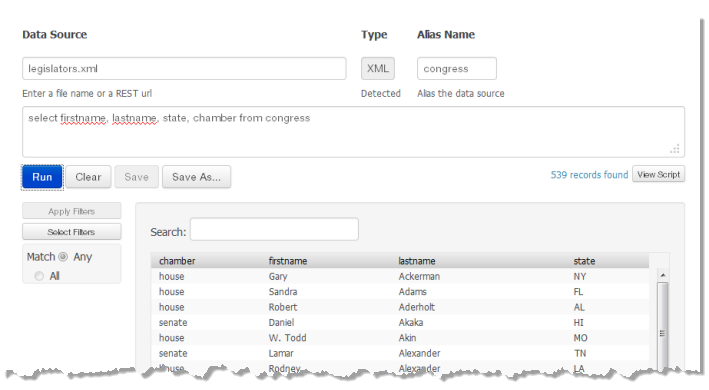Load Data and Run Queries
To load a dataset with a compatible data format:

From a file, enter the file name in
Data Source.
The file must be accessible in the Presto Server’s classpath. This generates a <variable> statement in the mashup.

From a URL using the GET method, enter theURL in
Data Source.
This generates a <directinvoke> statement in the mashup.

Enter the
Name to use for this dataset.
Then enter a query and run it:

Enter the
RAQL query in the field below the data source.

Click
Run.
The results for a successful query displays below in a grid.
Or open a query from the query list, to run queries you have already saved, and click Run.